Math Topics
Learning Support
Professional
![]()
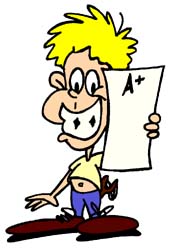
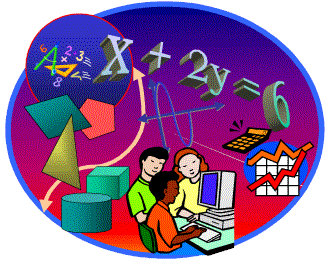 This
collection of Math Resources has multiple pages designed for teaching
within specific grade bands. You'll also find valuable collections of
support and enrichment resources that will benefit all learners.
This
collection of Math Resources has multiple pages designed for teaching
within specific grade bands. You'll also find valuable collections of
support and enrichment resources that will benefit all learners.
![]() Math
Resources (Page 1):
Math
Resources (Page 1):
Math Resources (Page 2): High School Subject Specific Resources, including apps for mobile devices: Algebra and Pre-Algebra, Geometry, Statistics, Probability, Trigonometry, Precalculus and Calculus
Math Resources (Page 3): K-12 Supplementary Collections: Miscellaneous Math Collections; Practical Applications--Math in Careers, Daily Life, and Across the Curriculum; and Problem Solving
Math Resources (Page 4): Enrichment and Extra Help: Math Contests, Competitions, Challenges, and Camps; Study Skills and Homework Help, plus tips for parent involvement; and Dictionaries, Glossaries, Reference Sheets, and Math Encyclopedias
Math Resources (Page 5): Lesson Plans and Worksheets, Design and Manage Your Own Lesson Plans, and Publishers' Textbook Support Sites
Math Resources (Page 6): Resources for Podcasts and Videos, the Flipped Learning Model, and Whiteboards, including tips on using the flipped learning model, creating better instructional videos, and using whiteboards
![]()
Some web sites in this entire collection of math resources include games and simulations as tools for learning. You might be saying, "I don't have time for such things in my class!" But, before you pass them by, weigh the pros and cons. Here's what Henry Jenkins (2005, pp. 49-50) had to say about games:
Dr. Robert Brown of University of North Carolina at Greensboro (2006) provided further support for game-based learning. "Well-designed games embed the elements of effective education: content, communication, interactivity, knowledge application, and assessment. Gaming is problem-based learning" (para. 7).
Further, results of a national Speak Up 2008 survey conducted by Project Tomorrow revealed that students have their own views on the benefits of gaming. As reported by David Nagel (2009), those include:
Unfortunately that same research revealed that only "51 percent of teachers are interested in learning how to integrate gaming into daily learning activities" (Nagel, 2009, online p. 3).
Part of the problem for integrating digital games into instruction might be issues of any cost, licensing, and technical requirements of the game, plus the nature of the game itself. Some games collect data, which raises the concern about student privacy and sharing of that data. Sometimes students become so immersed in a game that it has psychological and emotional effects on them.
There's the issue of how to measure learning from the game. Researchers have found "students learn more from games when bridging activities connect implicit learning with the game to formal, explicit classroom instruction – a connection that can be made stronger when learning analytics measure student progress in learning from their actions in the game" (Roschelle, Martin, Ahn, & Schank, 2017, p. 3).
When games are used for instruction in the classroom, Becta Schools (UK) (2008) noted:
The type of game that might be used is an issue, as selecting the type of game depends on the content to be learned and/or mental process to be developed, as described in Table 1. Per Marc Prensky (2000), games can roughly be categorized as “action, adventure, fighting, puzzle, role-playing, simulations, sports, and strategy” (p. 130).
| Table 1: Types of Learning from Games | |
| Content | Possible Game Types |
| Facts | Game show competitions; flashcard type games; mnemonics; action, sports games |
| Skills | Persistent state, role-play, adventure, or detective games |
| Judgment | Strategy, role-play, adventure, or detective games; multiplayer interaction |
| Behaviors | Role-play games |
| Theories | Open ended simulation games; building, construction, or reality testing games |
| Reasoning | Puzzles |
| Processes | Strategy, adventure, or simulation games |
| Procedures | Timed or reflex games |
| Creativity | Puzzles or invention games |
| Language | Role-play, reflex, or flashcard games |
| Systems | Simulation games |
| Observation | Concentration or adventure games |
| Communication | Role-play or reflex games |
| Adapted from Prensky, M. (2000). Digital game-based learning. New York, NY: McGraw-Hill, p. 156. | |
Despite any skepticism, games for education are on the rise as mobile devices provide a new platform for them. In his blog post, Gaming Ed Reform?, Michael Levine (2011), then executive director of the Joan Ganz Cooney Center, a research lab focused on digital media and children's learning, at the Sesame Workshop, stated:
To fully engage and inspire children on subjects like math and science, educators and parents should be taking advantage of kids’ natural affinity for video games. Most experts agree that our learning approaches are stuck in a time warp, but they often disagree on solutions. Games and mobile media offer a new place to find common ground. While traditional forms of information – including books – are still vital tools, it is folly not to recognize that teaching techniques must meet kids where they are today. Reading is rapidly moving to digital formats – tablets, smartphones, and laptops. In response, we must use the broad array of digital tools – including video games and interactive learning – as an “anytime, anywhere" platform for teaching and learning.
Foundational skills like literacy and numeracy, combined with new digital literacy skills that evolve from interactive play, are now using gaming technology to drive change intended to help close stubborn achievement gaps. ... (para. 3-4)
Thus, we find that students are learning from curriculum-based games and electronic books. There are numerous apps being created for mobile devices including for learning mathematics. Companies such as DimensionU are producing 3-D video games devoted to mathematics and which meet Common Core and state standards. Further, educators and their students can create their own digital games. For example, you can create multiple types of educational games at Educaplay. As educators, we cannot discount the power of this type of immersion for the digital natives we now teach.
The bottom line is that "Learning games should help us get better at life, not just the games themselves," according to Gayle Allen, Esteban Sosnik, Kristen Swanson, and Cameron White (2013, p. 6). However, all the possible choices for games can cause confusion about what features to look for when choosing a game. Games that "support a learner's ability to transfer what they've learned into real life situations" (p. 6) should include simulations, social elements, and constant, customized feedback about performance. For example:
Resources:
Game on!: Game-based learning by Patricia Deubel in the January, 2006, issue of THE Journal.
Complexity Matters by Marc Prensky (2005). In Educational Games, Complexity Matters. Mini-games are Trivial - but "Complex" Games Are Not--An important way for teachers, parents and others to look at educational computer and video games.
The use of computer games in classroom environment by Stamatios Papadakis is a review of the literature, published in the International Journal of Teaching and Case Studies (2018, January). It includes terminology used throughout the paper, a brief history of the educational use of digital games, and the advantages and the disadvantages of using educational games as well as the obstacles-barriers to the addition of games in education. Different frameworks for introducing digital games in the classroom are presented.
Digital Games, Design, and Learning: A Systematic Review and Meta-Analysis (2014, March) by Douglas B. Clark, Emily E. Tanner-Smith, and Stephen Killingsworth. The meta-analysis covers studies on game-based learning between 2000 and 2012.
Gamification in Education: What, How, Why Bother? by Joey Lee and Jessica Hammer (2011), Teachers College Columbia University, NY. This article originally appeared in Academic Exchange Quarterly, 15(2). Lee and Hammer noted "Education gamification proposes the use of game-like rule systems, player experiences and cultural roles to shape learners’ behavior" (p. 3). It's used in non-game settings, helping schools face problems of learner motivation and engagement. To understand this better, you also need to know about the nature of games and features they provide, which Lee and Hammer also presented.
Gamification vs Game-Based eLearning: Can You Tell The Difference? by Christopher Pappas (2015). Pappas noted that there is a distinct difference between these terms. He compares and contrasts gamification and game-based learning and provides tips for designing an eLearning strategy for each.
In Gamification: What it is and when to use it (Blog post, October 13, 2013), Brian Cugelman defined gamification as using game elements in non-game contexts. After he reviewed popular gamification taxonomies, he identified a psychological architecture of gamification, which he concluded has the following seven core persuasive strategies:
Polin, L., Gibson, D., Grover, S., & D’Angelo, C. (2015). CIRCL Primer: Games and Virtual Worlds. In CIRCL Primer Series. https://circlcenter.org/games-virtual-worlds/ Note: CIRCL is the Center for Innovative Research in CyberLearning.
Takeuchi, L. M., & Vaala, S. (2014). Level up learning: A national
survey on teaching with digital games. New York: The Joan Ganz Cooney Center at Sesame Workshop.
https://www.joanganzcooneycenter.org/publication/level-up-learning-a-national-survey-on-teaching-with-digital-games/
The report includes findings from a 2013 survey of 694 K-8 teachers
from across the U.S. Among those per the Executive Summary, "74% were using
digital games in their instruction. Four out of five
game-using teachers said their students primarily play games created
for an educational audience. Educators who do not teach with
digital games were more likely than game-using teachers to report
that they are “not sure how to integrate games” into their teaching.
Teachers are learning to teach with digital games via more informal
ways, including from fellow teachers or self-learning, rather than
from formal pre-service or in-service programs" (p. 5).
Recommendations for change are included.
HOT: Accessibility can be an issue in selecting and developing games. Video Gaming Accessibility from The National Library Service for the Blind and Print Disabled (NLS) includes resources for gamers with disabilities. The NLS noted: "Individuals and organizations have taken up the challenge of adapting or modifying controllers for people with disabilities. Computer programmers have developed audio games (or audio adaptations of games) that can be played by people who are blind or visually impaired. In addition, there are video game experts who publish accessibility reviews of new games."
HOT: The World Institute on Disability includes A Guide to Video Game Accessibility by Hannah Soyer (n.d.) with tips on features to look for when selecting or developing video games that can also be used by the disabled. These include attention to captioning, audio narration, screen magnification, high contrast mode, text to speech, various game speeds, adjustable difficulty levels, content warnings, accessible hardware, and being affordable.
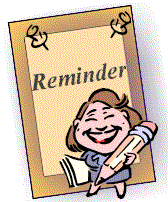 Caution: The rise of
gaming on mobile devices brings up the issue of in-app purchases, which many
games include. This might be a concern for parents. Without
monitoring, it is possible for children, and users in general, to rack up an
excessive credit card bill, if a credit card is linked to the account (e.g.,
Apple App Store or Google Play Store). Read Brandy Berthelson's articles on
How to Prevent Unauthorized In-App Purchases on iOS and
on Android (2019, February 7). Step-by-step images of the process are included.
Caution: The rise of
gaming on mobile devices brings up the issue of in-app purchases, which many
games include. This might be a concern for parents. Without
monitoring, it is possible for children, and users in general, to rack up an
excessive credit card bill, if a credit card is linked to the account (e.g.,
Apple App Store or Google Play Store). Read Brandy Berthelson's articles on
How to Prevent Unauthorized In-App Purchases on iOS and
on Android (2019, February 7). Step-by-step images of the process are included.
Caution: Technology use can have negative affects on the body, and may affect sleep and concentration. Dunckley (2011) indicated when video games and electronic devices are used in the dark, the unnatural brightness of the screen inhibits the body from producing melatonin, the chemical signaling the brain that it is time to sleep. Lack of proper sleep can affect mood, concentration, and hormonal dysfunction. She also stated:
A growing body of evidence shows that video games and other electronics induce the fight-or-flight syndrome, putting the body in a state of stress. Studies show sustained increases in blood pressure and pulse, even hours after playing a video game. It doesn't have to be a violent game, or even an action game-or even a game at all! Over time, internet surfing and texting will similarly put the brain and body in a state of stress, just from the high level of visual and cognitive stimulation. (para. 3)
 Caution: Excessive
video game playing has a potential affect on social development of children.
In their 2023 study, Relations
between Video Game Engagement and Social Development in Children:
The Mediating Role of Executive Function and Age-Related Moderation, Xu,
Geng, Dou, and Liu found "a negative relation between video game engagement
and social development in children, with executive function found to mediate
this relation fully. Additionally, the negative association between video
game engagement and executive function became more pronounced as children
grew older. In light of these findings, it is advisable to adopt proactive
strategies to limit excessive video game use, consider the developmental
characteristics of children at different ages, and prioritize the promotion
of executive function to facilitate social development among children."
(Abstract section) The study involved a questionnaire distributed to a
sample of 431 parents.
Caution: Excessive
video game playing has a potential affect on social development of children.
In their 2023 study, Relations
between Video Game Engagement and Social Development in Children:
The Mediating Role of Executive Function and Age-Related Moderation, Xu,
Geng, Dou, and Liu found "a negative relation between video game engagement
and social development in children, with executive function found to mediate
this relation fully. Additionally, the negative association between video
game engagement and executive function became more pronounced as children
grew older. In light of these findings, it is advisable to adopt proactive
strategies to limit excessive video game use, consider the developmental
characteristics of children at different ages, and prioritize the promotion
of executive function to facilitate social development among children."
(Abstract section) The study involved a questionnaire distributed to a
sample of 431 parents.
Note: The Center on the Developing Child at Harvard University defines "executive function" as the skills that "underlie the capacity to plan ahead and meet goals, display self-control, follow multiple-step directions even when interrupted, and stay focused despite distractions, among others."
Baamboozle can be used for creating educational games for learners at any level. For example, it can be used for topic introductions, lesson reviews, assessments. You can set point values for degree of difficulty. You can search for games already made public and play them without signing up. Sign up for free to create games.
Educaplay offers multiple types of games to create.
Scratch from MIT is great for students to create stories, games, and animations and share them with others.
Game Accessibility Guidelines is a reference for inclusive game design. It includes three levels of guidelines: basic, intermediate, and advanced. There are general and specific guidelines for addressng motor, cognitive, vision, speech, and hearing issues.
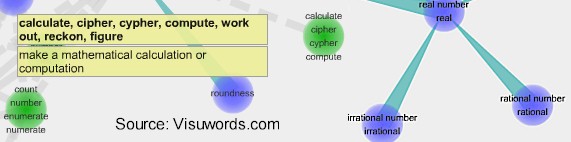
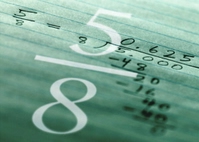 In
Foundations for Success, the National Mathematics Advisory Panel (2008)
noted that the term proficiency means "students should understand key concepts,
achieve automaticity as appropriate (e.g., with addition and related subtraction
facts), develop flexible, accurate, and automatic execution of the standard
algorithms, and use these competencies to solve problems" (p. xvii).
Further,
In
Foundations for Success, the National Mathematics Advisory Panel (2008)
noted that the term proficiency means "students should understand key concepts,
achieve automaticity as appropriate (e.g., with addition and related subtraction
facts), develop flexible, accurate, and automatic execution of the standard
algorithms, and use these competencies to solve problems" (p. xvii).
Further,
A major goal for K–8 mathematics education should be proficiency with fractions (including decimals, percent, and negative fractions), for such proficiency is foundational for algebra and, at the present time, seems to be severely underdeveloped. Proficiency with whole numbers is a necessary precursor for the study of fractions, as are aspects of measurement and geometry. These three areas—whole numbers, fractions, and particular aspects of geometry and measurement—are the Critical Foundations of Algebra. (p. xvii)
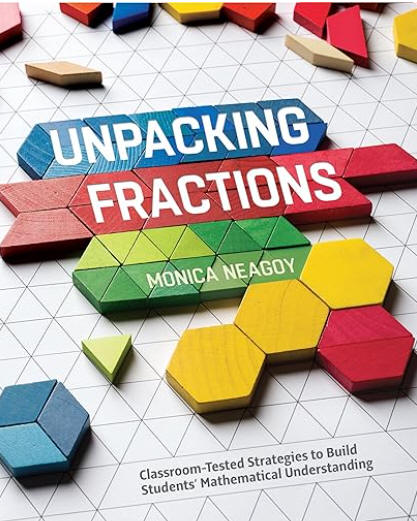 Unpacking
Fractions: Classroom-Tested Strategies to Build Students’ Mathematical Understanding
by Monica Neagoy (2017) will prove to be a valuable asset for math educators for
teaching and learning fractions in grades 2-6. She addresses seven big
ideas, and for each idea she includes a vignette from a real classroom, common
misconceptions that students have on the topic, a thorough unpacking of
productive mathematical thinking, and several multistep and thought-provoking
problems for teachers to explore with their students (p. 12). She
concludes with seven habits of mind that are essential components of fraction
sense: decompose and recompose, encourage and use estimation, articulate
equivalence, employ multiple representations, deemphasize the distinction
between proper and improper, reiterate fractions and numbers,
and attend to the unit. Finally, she recommends to teach meanings first,
and algorithms last.
Unpacking
Fractions: Classroom-Tested Strategies to Build Students’ Mathematical Understanding
by Monica Neagoy (2017) will prove to be a valuable asset for math educators for
teaching and learning fractions in grades 2-6. She addresses seven big
ideas, and for each idea she includes a vignette from a real classroom, common
misconceptions that students have on the topic, a thorough unpacking of
productive mathematical thinking, and several multistep and thought-provoking
problems for teachers to explore with their students (p. 12). She
concludes with seven habits of mind that are essential components of fraction
sense: decompose and recompose, encourage and use estimation, articulate
equivalence, employ multiple representations, deemphasize the distinction
between proper and improper, reiterate fractions and numbers,
and attend to the unit. Finally, she recommends to teach meanings first,
and algorithms last.
Common Core Standards for Mathematics provide coherence in developing proficiency. There are three core shifts required in instruction, however, for addressing those standards: 1. greater focus on fewer topics in each grade, 2. linking topics and thinking across grades, and 3. rigorous pursuit of conceptual understanding, procedural skill and application (For professional development modules, see Achieve the Core's Introduction to the Math Shifts). For example, major topics in grades K-2 relate to addition and subtraction and place value; in grades 3-5 multiplication and division of whole numbers and fractions; in grade 6 ratios and proportions and early algebraic expressions and equations; in grade 7 extending understanding of ratios and proportional relationships, and operations with rational numbers, and in grade 8, linear algebra and linear functions (Alberti, 2012). As one reads standards for each grade, there is a gradual introduction to operations and algebraic thinking, geometry, measurement and data in K-5, and in grades 6-8 we then see standards for expressions and equations, and for statistics and probability, and at grade 8 standards for functions (CCSS, 2010).
Before proceeding, read: Fluency without Fear: Research Evidence on the Best Ways to Learn Math Facts by Jo Boaler (2015) of YouCubed.org who stated:
"Teachers should help students develop math facts, not by emphasizing facts for the sake of facts or using ‘timed tests’ but by encouraging students to use, work with and explore numbers. As students work on meaningful number activities they will commit math facts to heart at the same time as understanding numbers and math. They will enjoy and learn important mathematics rather than memorize, dread and fear mathematics." (Activities to Develop Number Facts and Number Sense section)
 AAAMath contains hundreds of pages of basic math
skills with interactive practice on topics found in K-8 curriculum. Each
math topic is explained. Associated games are presented. Problems
are randomly generated. Selection can be made by grade level or topic.
There are links to additional resources for teachers and parents. Also see
AAAKnow, which is a "mobile friendly" format of AAAMath
and contains nearly identical lessons, plus usability on any type computer and
mobile devices.
AAAMath contains hundreds of pages of basic math
skills with interactive practice on topics found in K-8 curriculum. Each
math topic is explained. Associated games are presented. Problems
are randomly generated. Selection can be made by grade level or topic.
There are links to additional resources for teachers and parents. Also see
AAAKnow, which is a "mobile friendly" format of AAAMath
and contains nearly identical lessons, plus usability on any type computer and
mobile devices.
ABC Education (Australia) brings you free high-quality educational content to use at home and in the classroom. Resources cover English, Maths, Science, Geography, History, The Arts and Technologies, including STEM. You'll find videos, games, articles, digibooks, and other resources for primary and secondary learners.
ABCMouse includes online curriculum for children ages 2-8 (pre-school through grade 2) with animated activities, books, games, puzzles, and songs in reading, math, science, and arts and colors. Features include progress tracking, customizable avatars, a ticket and reward system, and more. It is a free resource for teachers in public, private, and head start programs. Subscriptions are available for others.
ABCya has free interactive educational games and apps for K-5. Select from math, English, science, or history.
AdaptedMind provides resources for K-6 math and reading. Per its description, the "K-6 curriculum is research-based, common core aligned, and comprehensive - with over 300,000 math problems and [over 15,000 video] explanations. But even better, students will feel like they're playing a game." A pretest determines where the student begins. The level of difficulty is adjusted automatically and ongoing formative assessment ensures mastery. It's monthly subscription-based, but there is a one-month free trial.
Adventure Academy for kids 8-13 (grades 3-8) is from the creators of ABCmouse. It features content in reading, math, science, and more. In math, learners practice math skills by doing activities in mathematical operations, fractions, decimals, geometry, word problems, and more. Monthly and annual subscriptions are available.
Adventures in Numbertown is a free online book for learners in grades 4-8 by Ihor Charischak. It's promoted as "An antidote for students who are allergic to fractions." Engaging "fraction" characters are used to help learners develop a conceptual understanding of fractions.
Alabama Math, Science, and Technology Initiative includes numerous Math Learning Resources for K-2, 3-5, 6-8, and 9-12 grade levels. These are organized by grade and standard within K-8 and well worth considering. The 9-12 resources are organized by standards for algebra 1, algebra 2, and geometry.
Alberta Teachers Association (Canada) includes resources for teaching with technology in multiple content areas. Interactive and multimedia resources, including interactive whiteboard resources, are provided in grade bands: K, Gr. 1-2, Gr. 3-6, Gr. 7-9, and high school organized by subject area and curricular topic. Excellent!
Amplify Desmos Math "integrates print and digital resources, along with manipulatives and Centers Kits in grades K–5, to help students build mathematical understanding, reason through mathematical ideas, and express their mathematical thinking" (What's Included section). Each lesson also includes recommendations for resources to use with students. Also see Amplify Classroom for additional math resources for grades K-8, algebra 1, geometry, and algebra 2.
Aplusmath was designed to help elementary and middle school students improve math skills interactively. The site features free flashcards , games, worksheets, and a homework helper. Create and print your own flashcards, too. Flashcards address addition, subtraction, multiplication, division, algebra, money, and inequalities, for example.
Arcademics for K-6 skill building includes free online educational video games, like you'd see in an arcade, for math, language arts, and geography. Math has shapes, addition, subtraction, multiplication, division, integers, money, time, decimals, fractions, ratio & proportion, and algebra. You'll find single and multiplayer games. These are fun and motivating.
Bitsize: Maths from the BBC-Scotland contains materials at a standard level grouped into three categories: primary ages 3-11, secondary ages 11-16, and post for ages 16+. The site also has numerous resources for many subjects.
BrainPop is designed for grades 2-8+. Per its About/Tour section: "BrainPOP creates animated resources that support educators and engage students - in school, at home, and on mobile devices. Our content includes movies, quizzes, games, mobile apps, activity pages, and much more covering hundreds of topics within Math, Science, Social Studies, English, Technology, Arts & Music, and Health. All content is aligned to and searchable by state standards including Common Core." BrainPop is subscription-based.
CK-12 Foundation is a non-profit organization with a mission to reduce the cost of textbook materials for the K-12 market both in the U.S. and worldwide. In addition to its Flexbooks, there are online problem sets in multiple math subject areas. There is a section for elementary math for grades 1-5 aligned to the Common Core standards. It contains interactive math practice problems, videos, video hints, and full step-by-step solutions, all free. Other sections include arithmetic for middle school, algebra, geometry, probability, statistics, trigonometry, analysis, and calculus. Also see the CK-12 Foundation Dedicated Channel for videos on YouTube. CK-12's standards-aligned digital math flexbooks for middle and high school (including calculus) are customizable.
 CoolMath.com
has lessons in pre-algebra, algebra, pre-calculus and more. Its affiliated
site, CoolMath4Kids.com, features topics in mathematics
suitable for kids ages 3-12, which include lessons, games, puzzles, brain
teasers, manipulatives and more. Math manipulatives include a ten-frame,
base 10 blocks, a number line, and pattern blocks. The sites are designed for fun--a
must see! Cool characters include, for example, Spike, Bubba, Smiley Dude,
and Zeebo.
CoolMath.com
has lessons in pre-algebra, algebra, pre-calculus and more. Its affiliated
site, CoolMath4Kids.com, features topics in mathematics
suitable for kids ages 3-12, which include lessons, games, puzzles, brain
teasers, manipulatives and more. Math manipulatives include a ten-frame,
base 10 blocks, a number line, and pattern blocks. The sites are designed for fun--a
must see! Cool characters include, for example, Spike, Bubba, Smiley Dude,
and Zeebo.
Data4Kids is a project from the Urban Institute and their partners. It contains "data stories" that educators can use to teach about data, data science, and data visualization concepts to learners in virtual (or in-person) classrooms. "Each story is a starter kit for educators at different levels: grades 3–5 (band 1), grades 6–8 (band 2), and grades 9–12 (band 3)." Each includes four items: an instructor guide, data, data dictionary, teacher slides, and a zip file with those four items. Story titles include City Health Equity, Evictions, Food Insecurity, Imagery Analysis, and National Parks. Additional data resources are available.
Davitily Math Problem Generator offers a web-based math problem generator for basic math, algebra, and geometry. Teachers, students and parents can quickly and easily generate worksheets, tests, and quizzes. Solutions are included. Some worksheets are free; others require a small monthly fee.
HOT!: DeltaMath includes over 1800 premade problem types for grades 6, 7, and 8, algebra 1, geometry, algebra 2, pre-calculus and calculus. The free teacher account features unlimited student practice problems and assignments, autograding, detailed student data, including time-stamps, evidence of student progress/learning, cheat prevention tools, copy and share assignments, and Google single sign-on. A strong feature is that step-by-step solutions are provided when a problem is incorrectly answered. Resources can be sorted by Common Core standards. Paid versions include additional features such as videos, and integration with Google Classroom, Clever or ClassLink.
 HOT!
Fog Stone Isle by Cignition is a virtual world for learners in grades 3-7
to build conceptual understanding of fractions. Content aligns to
Common Core fraction standards for those grades. The website is free
for teachers and their classes; parents can get a paid account. There's a teacher dashboard to
help track student progress on concepts and procedural fluency. Allow
several minutes for each game to load on your browser. The beauty of
this program is its motivational element, adaptive play to a student's skill
level, use of manipulatives, and its neuroscience approach to math learning. "At the beginning of a student’s
adventure on Fog Stone Isle, a unique island is generated. Each island is populated
with multiple terrains and no two islands are alike. As students play games to
construct their individual virtual worlds, they can show off their worlds to their peers"
(Classroom Use section).
HOT!
Fog Stone Isle by Cignition is a virtual world for learners in grades 3-7
to build conceptual understanding of fractions. Content aligns to
Common Core fraction standards for those grades. The website is free
for teachers and their classes; parents can get a paid account. There's a teacher dashboard to
help track student progress on concepts and procedural fluency. Allow
several minutes for each game to load on your browser. The beauty of
this program is its motivational element, adaptive play to a student's skill
level, use of manipulatives, and its neuroscience approach to math learning. "At the beginning of a student’s
adventure on Fog Stone Isle, a unique island is generated. Each island is populated
with multiple terrains and no two islands are alike. As students play games to
construct their individual virtual worlds, they can show off their worlds to their peers"
(Classroom Use section).
Frax from Explore Learning is an award-winning program offering an adaptive, game-based environment to help students in grades 3-5 build fraction skills and understanding. It's aligned to state standards and is research-based. It includes teacher support materials and reporting. There is a free trial.
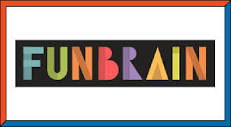 FunBrain
is an award winning site for preK-8 teachers, kids, and parents.
"Funbrain offers hundreds of games, books, comics, and videos that develop
skills in math, reading, problem-solving and literacy." It features a
Math Zone.
"Each game, book, and video is tagged with key subject areas and skills, such as
Addition, Fractions, Vowel Sounds, and Shapes."
FunBrain
is an award winning site for preK-8 teachers, kids, and parents.
"Funbrain offers hundreds of games, books, comics, and videos that develop
skills in math, reading, problem-solving and literacy." It features a
Math Zone.
"Each game, book, and video is tagged with key subject areas and skills, such as
Addition, Fractions, Vowel Sounds, and Shapes."
Hooda Math by middle school math teacher Michael Edlavitch is a "free math site for teachers, parents, and kids featuring math games, math worksheets, math tutorials, and math movies." Games are organized by grade level (K-8, high school) and subject (addition, subtraction, multiplication, division, fractions, integers, algebra). You'll also find geometry and logic games.
iKnowIt is a math practice site for K-5. Content is aligned to Common Core standards. Per the site, "When students answer math problems correctly, an animated character celebrates their success by jumping and dancing. When they answer incorrectly, they are presented with an easy-to-understand graphical explanation. Teachers who are members can set up student accounts, assign lessons, and monitor their student's progress." Pricing options are available. However, there is a 30-day free trial option, and students can do up to 25 questions per day without logging in, but without tracking of results. A plus is that questions can be read aloud.
Internet4Classrooms Grade Level Help for grades 1-8 are Common Core aligned. The standard is listed and paired with Web resources that address the skill or concept to be developed.
IXL Math from IXL Learning is a math practice site, which has problem sets for preK-8, algebra 1, algebra 2, geometry, precalculus, and calculus. The site provides a colorful, engaging environment for mastering skills. The service is subscription based, but there is a free trial for teachers. Full benefits (e.g., student progress tracking and reports; and an awards system for learners who reach their goals) are gained with membership. IXL includes a diagnostic for six strands in math and also for a working math grade level.
Jefferson Lab (VA), although primarily for science education, has some good puzzles and games suitable for use with elementary students to help them master basic math facts using addition, subtraction, multiplication, and division; also practice use of < = >, place value, and coordinates. Speed to complete exercises in noted as a motivation element.
Johnnie's Math Page features many links to interactive tools for young students and their teachers. It "is the site to find fun math for kids, math games, and even a little math homework help. Interactive math activities from across the web have been organized by topic to make math learning enjoyable and interesting. For parents and teachers, you will find math lessons and math worksheets as well as links to other math teaching resources. For those who like a challenge, you will find free math games in the math puzzles section." Main sections deal with number, geometry, fractions, fun, measurement, multiplication, statistics, and probability.
Khan Academy offers K-8 and high school math courses with videos and practice problems. Khanmigo might be of interest to educators and learners. It is "an AI-powered personal tutor and teaching assistant" from Khan Academy. Per the site, it is incorporated with Khan Academy's "content library that covers math, humanities, coding, social studies, and more."
Kids Math Games Online has a range of free math games, interactive activities, and additional resources to spice up learning math. There are games for numbers, geometry, logic, money, addition, multiplication, division, counting, problem solving, memory, and more. The site also includes videos, math facts for kids, math pictures, fun stuff (e.g., jokes, riddles, brain teasers), and online board games.
Legends of Learning contains over 2000 curriculum aligned, math and science games to support lesson plans for grades K-8. Games are listed by grade level. Each is specifically designed from national and state standards and includes an approximate time for completion. Many games have built-in assessments, such as multiple choice. Games are said to also help learners better prepare for state and national tests. Pricing options are available. A free teacher account has limited options, but enables teachers to create playlists of games and assignments and to track progress.
Mage Math has over 100 free videos with worksheets for grades K-6. There is also a paid fantasy adventure video game called Mage Math for ages 6-13, which includes the math videos. Kids fight the monsters, use magic, and practice math in the math village. Students find gold and other items in the levels in the game to enhance their immersion.
MathByExample includes example-based problem sets for students in grades 4 and 5. There are nearly 150 example-based assignments. The problems are designed to address student misconceptions. Students not only solve problems, they "practice modeling, analyzing, critiquing, and articulating mathematical arguments. Each assignment targets common math mistakes and concepts through worked examples that are marked as either correct or incorrect. Students then work a similar problem independently or with classmates." Common Core standards are indicated. The sets are free downloads from the SERP (Strategic Education Research Partnership) Institute.
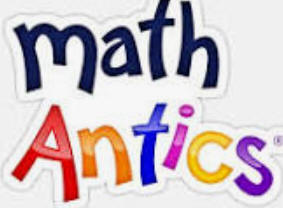 Math Antics includes a series of
free basic math videos on numeracy, arithmetic, algorithms, fractions, mixed
numbers, percentages, ratios and proportions, statistics, geometry,
measurement, integer arithmetic, exponents, and algebra basics. Also see
Math Antics videos on YouTube.
Math Antics includes a series of
free basic math videos on numeracy, arithmetic, algorithms, fractions, mixed
numbers, percentages, ratios and proportions, statistics, geometry,
measurement, integer arithmetic, exponents, and algebra basics. Also see
Math Antics videos on YouTube.
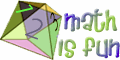 Math Is Fun provides
supplementary content for K-12 in topics ranging from working with numbers
and basic operations to money, algebra (with an introduction to
trigonometry), geometry (including some interactives for constructions and
using a protractor), data, measurement, worksheets, games, puzzles, and an
illustrated math dictionary. Tutorial information is provided within
content.
Math Is Fun provides
supplementary content for K-12 in topics ranging from working with numbers
and basic operations to money, algebra (with an introduction to
trigonometry), geometry (including some interactives for constructions and
using a protractor), data, measurement, worksheets, games, puzzles, and an
illustrated math dictionary. Tutorial information is provided within
content.
Math Cats: Elementary students interactively explore the world of polygons, polyhedra, large numbers, magic squares, lissajous, and more in MicroWorlds. Master concepts with games, crafts, art, puzzles, projects, word problems. There is information for teachers and parents. This award-winning site is by Wendy Petti.
Math Doodles is by Daren Carstens, who is the developer of the award winning software Math Arena. He offers several interactive puzzles and games for elementary learners to have fun. But there is learning, too, as students practice addition, subtraction, money skills, pattern matching (shape, number, color), for example. Among current games are Connect Sums, Number Jump, Polyomino Shift, Double Traits, Sum Stacker, Time Shuffle, and more. Older learners also benefit, as students really need to think as they do these.
Math Drill: Work interactively for FREE from your home or school on Math problems organized into 86 levels (and increasing ) of addition, subtraction, ordering, multiplication and division, dealing with numbers and fractions, decimals, percent, algebra, geometry, time, in direct as well as more analytic word problem format. There are step-by-step explanations for answers. Start with a level suitable for you and practice your way up. Keep track of your progress. Teachers can create homework problem sets and get class scores reported in a table format.
 Math Game Time offers free
games, videos, and worksheets for preK-7 learners. You can also select by
subject topic (e.g., addition, algebra, counting, division, equations,
fractions, measurement, shapes and geometry, probability, problem solving, and
more).
Math Game Time offers free
games, videos, and worksheets for preK-7 learners. You can also select by
subject topic (e.g., addition, algebra, counting, division, equations,
fractions, measurement, shapes and geometry, probability, problem solving, and
more).
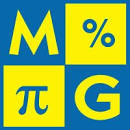 Math
Goodies features interactive math lessons, homework help,
worksheets, puzzles, and message boards. The site is primarily for
students in grades 5-8. Younger students might benefit depending on their
math background and reading skills, as well as older students who need
remediation. Math Goodies also has a page of interactive calculators for
basic arithmetic, loan payments, solving quadratic equations, and generating a
random number.
Math
Goodies features interactive math lessons, homework help,
worksheets, puzzles, and message boards. The site is primarily for
students in grades 5-8. Younger students might benefit depending on their
math background and reading skills, as well as older students who need
remediation. Math Goodies also has a page of interactive calculators for
basic arithmetic, loan payments, solving quadratic equations, and generating a
random number.
Math Mammoth includes free online practice problems on topics addressed in elementary and middle school: multiplication, division, addition and subtraction, place value, fractions and decimals, measurement, statistics and probability, money, and pre-algebra.
Math Nook, by Thomas and Jan Hall, includes free online math games that target a variety of basic skills. You'll find addition, subtraction, multiplication, division, estimation, rounding, money, fractions, exponents, geometry, measurement, vocabulary, integers, patterns, and more. Some games have varying levels of difficulty. There are also free math worksheet generators (e.g., time, +, -, x, /) and a few videos. This material is useful for teachers, parents, and students.
Math Playground: Animated characters add to the appeal of this learning site for grades 1-6. The site offers interactive word problems, games, flash cards, logic puzzles with a focus on applying arithmetic operations, using geometry and algebra concepts, whole numbers, decimals, fractions. There are some virtual math manipulatives also, such as a protractor, fraction bars, equivalent fractions, percents, a spinner for probability, function machine, pattern blocks, and a geoboard.
Monsters vs Fractions provides engaging game-based math activities to introduce unit fractions to early learners, which are aligned to the Common Core standards. No personal identifying information is collected, making it safe to use. A teacher guide is available, which also provides information on how to set up progress reporting.
Multiplication.com includes strategies, activities, games, and worksheets to help teach multiplication facts. Games are included for the classroom, for play over the Internet, or for download to play on your computer. Membership paid options are available for teachers and parents. There is a free trial membership for teachers.
My Math Academy from Age of Learning is an award-winning game-based learning program to help kids in preK- 2 to learn basic math skills and concepts. It includes embedded assessments, scaffolded instruction, and formative feedback aligned to state standards. Dashboards monitor learning progress. Recommended enrichment activities and parent coaching videos with strategies to promote growth mindset, problem solving abilities, and more are included. Evidence of ESSA gave My Math Academy a "strong" rating.
Nearpod Math is a supplemental K-8 program that features over 5000 new standards-aligned lessons, videos, and practice activities. It includes virtual manipulatives (e.g., color tiles, fraction bars, algebra tiles, base 10 blocks), and enhanced course navigation and reporting, per its description. Free and paid options are available. You'll also find lessons, videos, and activities for all K-12 math, searchable by standards (e.g., Common Core and state) in the Nearpod library.
HOT!: New Jersey Center for Teaching and Learning: Course Materials include free STEM resources for K-12, including advanced level courses. Mathematics course materials at the elementary K-8 level are posted by grade level and also include accelerated materials for grade 7 and algebra 1 at grade 8. High school courses range from algebra through calculus, and a math intervention course. You'll find presentations, homework assignments, lab activities, and assessments in unit resources, as appropriate for each course.
Noetic Learning Math Worksheet Creator includes free drill and practice worksheets with randomly generated problems. Teachers can set criteria for problems displayed in number sense and place value, addition, subtraction, multiplication, division, money, and fractions. The paid membership gives access to other topics in elementary math. The format for presenting problems with the worksheet creator is horizontal, so students may need to recopy problems to paper to line up numbers appropriately for completing calculations. Answers can be entered online and correct answers are displayed when students indicate they are done.
 NRICH
from the University of Cambridge is devoted to enriching mathematics for
learners in grades 1-12 with games, activities, problems, investigations, articles
and books. Resources are free. For young learners see the sections for
primary students (ages 5-11)
and early years (ages
3-5). There are also sections for secondary learners (ages 11-18) and post 16 (age 16+).
Primary and secondary teachers will benefit from their sections that include
professional development resources, tasks to help learners think mathematically
and to develop mathematical habits of mind.
NRICH
from the University of Cambridge is devoted to enriching mathematics for
learners in grades 1-12 with games, activities, problems, investigations, articles
and books. Resources are free. For young learners see the sections for
primary students (ages 5-11)
and early years (ages
3-5). There are also sections for secondary learners (ages 11-18) and post 16 (age 16+).
Primary and secondary teachers will benefit from their sections that include
professional development resources, tasks to help learners think mathematically
and to develop mathematical habits of mind.
Numbertime, brought to you by the BBC in the UK, helps preK-2 students to begin building their math skills via animations, games, songs, and movies.
PBS LearningMedia includes free media resources searchable by grade level, standards, media type, and subject. Resources include video and audio segments, interactives, images, documents, lesson plans, productivity tools for teachers, self-paced lessons,and student-oriented activities. You'll find media from NOVA, Frontline, American Experience, and other public broadcasting and content partners. The mathematics section features K-8 mathematics strands, and high school number and quantity, algebra, geometry, functions, statistics and probability. Math at the Core: Middle School is a featured collection of media and activities aligned to the Common Core standards. PBS.org also has an education section for parents that includes preK-2 (ages 2-8) math resources (games, tips for parents, activities, age-appropriate math milestones) to help them to instill early math skills in their children. PBS Kids has a section of math games for pre-school and elementary grade learners. Highly recommended.
PhET Interactive Simulations from the University of Colorado at Boulder has " an extensive suite of simulations to improve the way that physics, chemistry, biology, earth science and math are taught and learned. The simulations are interactive tools that enable students to make connections between real life phenomena and the underlying science which explains such phenomena" (About PhET section). The simulations are free, and can be easily used in the classroom. There are over 40 math simulations that can be also be filtered by elementary, middle, high school, and university.
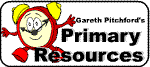 Primary Resources
(UK) provides free worksheets and lesson plans, activity
ideas, and resources for elementary grades in multiple subjects.
For math, you'll
find sections on general resources, numbers and the
number system, calculations, solving problems; measures, shape, and
space; and handling data. Many teachers have added their contributions
for your use. Some include use of Flash animation for added
engagement for learners.
Primary Resources
(UK) provides free worksheets and lesson plans, activity
ideas, and resources for elementary grades in multiple subjects.
For math, you'll
find sections on general resources, numbers and the
number system, calculations, solving problems; measures, shape, and
space; and handling data. Many teachers have added their contributions
for your use. Some include use of Flash animation for added
engagement for learners.
 Prodigy
is a game-based resource, which is adaptive based on game-play and includes
content aligned to Common Core math standards for K-8. Reporting and
assessment tools are included to help teachers differentiate instruction.
Prodigy includes over 1200 math skills in number and operations, geometry,
spatial skills, data relationships, probability, and beginning algebra skills.
Access to all education content is free, but a membership gets the player some
additional game-features. See Prodigy's
120 Math Word Problems
for grades 1-8 posted by category, and tips for K-8 teachers to create their own word problems.
Prodigy
is a game-based resource, which is adaptive based on game-play and includes
content aligned to Common Core math standards for K-8. Reporting and
assessment tools are included to help teachers differentiate instruction.
Prodigy includes over 1200 math skills in number and operations, geometry,
spatial skills, data relationships, probability, and beginning algebra skills.
Access to all education content is free, but a membership gets the player some
additional game-features. See Prodigy's
120 Math Word Problems
for grades 1-8 posted by category, and tips for K-8 teachers to create their own word problems.
Reflex Math from ExploreLearning is a subscription-based online program designed for learners in grades 2+ to build basic fact fluency in addition, subtraction, multiplication, and division. It's game-based, adaptive and individualized, and includes progress monitoring reports. A free trial is available.
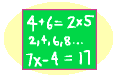 Sheppard Software
provides numerous free online interactive games and activities for K-8 math,
which are designed to be fun for learners. Sections
include K-2 early math, basic operations, mixed operations, time, percentages, place value, money,
measuring, fractions, decimals, algebra, psrobability, geometry, and more. Older learners can also benefit.
Sheppard Software
provides numerous free online interactive games and activities for K-8 math,
which are designed to be fun for learners. Sections
include K-2 early math, basic operations, mixed operations, time, percentages, place value, money,
measuring, fractions, decimals, algebra, psrobability, geometry, and more. Older learners can also benefit.
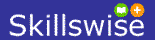 Skillwise
from the British Broadcasting Company (UK) focuses primarily on words and
numbers. Math sections will help students at all levels, including adults, with basic
skills: working with whole numbers, fractions, decimals, and percentages;
measuring; shapes and space; handling data and graphs. Sections contain fact sheets,
quizzes with varying difficulty, and printable worksheets with answers.
Interactive games for mastery, video/audio segments to illustrate application of
principles in real life, as appropriate, are included.
Skillwise
from the British Broadcasting Company (UK) focuses primarily on words and
numbers. Math sections will help students at all levels, including adults, with basic
skills: working with whole numbers, fractions, decimals, and percentages;
measuring; shapes and space; handling data and graphs. Sections contain fact sheets,
quizzes with varying difficulty, and printable worksheets with answers.
Interactive games for mastery, video/audio segments to illustrate application of
principles in real life, as appropriate, are included.
Softschools.com provides free math worksheets, games, and online practice activities/quizzes for preK-5, middle school, and high school (e.g., algebra 1 and 2, geometry, some trig and calculus) in multiple concepts. These are organized by grade, subject, and topic. Explanations of many concepts are provided.
STatistics Education Web (STEW) provides online peer-reviewed lesson plans for K-12 math and science teachers who teach statistics concepts in their classrooms. These are organized by grade bands K-5, 6-8, and 9-12+ and include statistical concepts being addressed. The lesson plans follow the recommendations of the Guidelines for Assessment and Instruction in Statistics Education (GAISE) Report.
Statistics in Schools from the U.S. Census Bureau helps to educate K-12 students about the value and use of statistics in everyday life. The program provides resources for teaching and learning with real life data. Common Core standards-aligned, classroom-ready activities in math and history, data visualizations and more are included. Activities are available by grade band with an approximate time for completion of each. Teacher and student versions are provided. This is an excellent resource.
Sumdog provides practice in numeracy for children K-8. It is game-based and aligned to Common Core math standards for K-8. Questions are multiple-choice and adaptive to the individual with the goal being mastery. Free and paid options are available.
Tang Math offers free math games for elementary grade learners. They are all math and designed with mastering math basic skills in a fun, engaging way. Online game titles include Ten Frame Mania, How Many, NumTanga, Math Limbo, Kakooma, Coin Bubble, and Minus Mania. Teaching games include Breakapart, Expresso, Numskill, Missing, Funny Numbers, Place Value, Standard Algorithms, and Satisfraction. Teachers will also find a word problem generator. A great find!
 Timez Attack
is a "real kid-friendly" multiplication tables video game developed by BigBrainz.
Students learn their multiplication facts for 2-12 with this engaging software.
It's a free download for Windows. The goal is for students (ages 6 and up) to escape the
monster-filled dungeon by navigating through a maze filled with doors that open
when multiplication facts are correctly answered.
Timez Attack
is a "real kid-friendly" multiplication tables video game developed by BigBrainz.
Students learn their multiplication facts for 2-12 with this engaging software.
It's a free download for Windows. The goal is for students (ages 6 and up) to escape the
monster-filled dungeon by navigating through a maze filled with doors that open
when multiplication facts are correctly answered.
 Toy Theater has multiple virtual manipulatives for math: fractions,
time, geometry, number charts, counters, place value, probability, money,
graph, and more. It's a free game-based site designed for elementary aged
students. The activities can be used on desktop computers, tablets,
and mobile devices.
Toy Theater has multiple virtual manipulatives for math: fractions,
time, geometry, number charts, counters, place value, probability, money,
graph, and more. It's a free game-based site designed for elementary aged
students. The activities can be used on desktop computers, tablets,
and mobile devices.
Turtle Diary contains a collection of free online math games for preK-5 learners:
 Visual
Fractions by Richard Rand contains games, lessons, a visual approach to
learning fractions, fraction worksheets (practice with line and circle models),
a fraction designer page
where you can create your own examples. There's an extensive collection of
online fraction and math calculators, including percentages, unit conversions,
and more.
Visual
Fractions by Richard Rand contains games, lessons, a visual approach to
learning fractions, fraction worksheets (practice with line and circle models),
a fraction designer page
where you can create your own examples. There's an extensive collection of
online fraction and math calculators, including percentages, unit conversions,
and more.
Visual Math Learning is a free educational web site developed by W. Bateman, who indicates that the site features "an interactive on-line tutorial for teaching elementary mathematics and basic arithmetic for grades K-12 at the pre-algebra level. It is an instructional aid for parents, teachers, and educators of primary, elementary, and middle school students, as well as a resource for lesson plans, homework help, and home schooling math lessons. The tutorial includes games, puzzles, interactive diagrams, and computer animated virtual manipulatives that emphasize active learning concepts by visualization."
 Worksheet Library has
several thousand printable K-8 worksheets in PDF format for teachers,
parents, and home-schooled students. While there are hundreds offered
for free, there is a nominal yearly fee for access to all. Answers are
provided. Subjects addressed include mathematics, language arts,
science, and social studies. Graphic organizers and time savers are a plus.
Worksheet Library has
several thousand printable K-8 worksheets in PDF format for teachers,
parents, and home-schooled students. While there are hundreds offered
for free, there is a nominal yearly fee for access to all. Answers are
provided. Subjects addressed include mathematics, language arts,
science, and social studies. Graphic organizers and time savers are a plus.
XtraMath, per its description, is an online supplemental math fact fluency program for students in grades K-8. It helps students master addition, subtraction, multiplication, and division facts and develop computational fluency. Free and premium options are available. The free version allows you to set up individual student accounts.
Zearn Math contains digital math lessons for elementary and middle school, built-in tier 1 intervention, daily lesson plans and planning materials (also in Spanish), daily diagnostics in every lesson, easy to use content assignments. It can be used by individuals or groups. It's free for teachers. Paid school and district accounts are available. Evidence for ESSA noted that Zearn Math received a strong rating for three studies involving 22,575 students in grades 1-8.
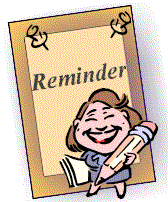 Educators
may be using apps in their classrooms that have not been vetted by
their school district, as they might wish to just try them out. Those
apps might not be safe for students, as the app might include inappropriate
ads for students and/or the app might be collecting data that is shared with
third parties. Educators might not have read the terms of service carefully to ensure strong
privacy and data security to protect students. Before selecting an
app, particularly one that is free, consider the following tips, suggested
by Carl Hooker (2020):
Educators
may be using apps in their classrooms that have not been vetted by
their school district, as they might wish to just try them out. Those
apps might not be safe for students, as the app might include inappropriate
ads for students and/or the app might be collecting data that is shared with
third parties. Educators might not have read the terms of service carefully to ensure strong
privacy and data security to protect students. Before selecting an
app, particularly one that is free, consider the following tips, suggested
by Carl Hooker (2020):
The Privacy Technical Assistance Center, which was established by the U.S. Department of Education, developed the following documents to provide guidance on protecting student privacy.
In the 2018 State of EdTech Privacy Report from Common Sense, Kelly, Graham, and Fitzgerald (2018) reported on "a three-year examination into how student information is collected, used, and disclosed. It evaluate[d] 100 of the most popular applications and services used in educational technology using two broad criteria: transparency and quality" (p. 9). "[O]verall findings indicate[d] a widespread lack of transparency and inconsistent privacy and security practices. ... Only 10 percent of the applications or services met [the] minimum criteria for transparency and quality in their policies," but readers are cautioned about making judgments about individual vendors and should read policies carefully (p. 9). The report includes over 150 questions, grouped into categories, to consider in reading about privacy and security features in vendor policies. Privacy Evaluations are available; ratings include "Use Responsibly," "Use with Caution," and "Not Recommended" (p. 16).
Also see the 2019 State of EdTech Privacy Report from Common Sense Media in which Kelly, Graham, Bronfman, and Garton (2019), stated "The 2019 data is compared to our findings from 100 evaluations completed in 2018. ... The good news is that the overall full evaluation median scores increased since 2018. There were also increases in the median scores for the privacy and security concerns of data collection, data sharing, data security, data rights, parental consent, and school purposes. In addition, there were increases in the median scores of privacy and security concerns that prohibit selling data, displaying advertisements, and tracking users. ... While these increases in better practices are promising, there is still considerable work that needs to be done. There is a widespread lack of transparency and inconsistent and unclear practices for educational applications and other services targeted toward children and students. The majority of educational technology applications and services evaluated either do not adequately and clearly define safeguards taken to protect child or student information, or they lack a detailed privacy policy. While the number of products in our Use Responsibly Tier doubled from 10% to 20% since 2018 to meet our minimum safeguards, that still leaves 80% of applications and services not meeting this important threshold" (p. 1).
HOT: Internet Safety Labs (2022, December 13) 2022 K12 EdTech Safety Benchmark: National Findings - Part 1 is the first of four reports, which focuses on Overall App Safety Findings. It "contains findings from an extensive, rigorous, and statistically significant research project that provides a deep look at children’s edtech safety across U.S. schools. ...The findings are disturbing. They clearly show personal information safety risks to children and families are present and pervasive in the technology recommended and used by U.S. educational institutions." See all the reports associated with the 2022 US-Wide K12 EdTech Benchmark (updated as of February 2024).
 The Internet Safety Labs (ISL) developed an
App Microscope, which displays Safety Labels for mobile
applications. Currently, the App Microscope contains over 1700 apps studied in the
ISL 2022 K-12 EdTech Safety Benchmark. The apps fall into multiple categories. Ratings (some risk, high risk, very high risk,
and not scored) include details (About section).
The Internet Safety Labs (ISL) developed an
App Microscope, which displays Safety Labels for mobile
applications. Currently, the App Microscope contains over 1700 apps studied in the
ISL 2022 K-12 EdTech Safety Benchmark. The apps fall into multiple categories. Ratings (some risk, high risk, very high risk,
and not scored) include details (About section).
HOT: See Common Sense Privacy Program for specific Privacy Evaluations of edtech products, the Information Security Primer, and Privacy Questions designed to help educators make informed decisions about educational software.
See other privacy resources at Protecting Student Privacy from the U.S. Department of Education. These are specifically for preK through post secondary schools and educators, parents and students, vendors, and researchers.
See School Passport, a K-12 product from Global Grid for Learning, which "eliminates the need to share school PII [personal identifying information] with every vendor." It's a data exchange platform that makes student data anonymous. "The solution offers data encryption, role-based access control, and audit logs to ensure the secure handling of sensitive information" and is FERPA compliant (About section).
There's a growing selection of math apps on the Web for use with mobile devices, desktops, and laptops. Consider that learners will value apps that enable them to collaborate with others who use the app. However, you need to know what you hope to accomplish when using the app. Cherner, Dix, and Lee (2014) developed the following classification framework for apps, which should help in the selection process.
Also helpful in selecting apps are the findings of Heather Pearson, Adam Dubé, Armaghan Montazami, Gulsah Kacmaz, Run Wen and Sabrina Alam (2021) in their study Why this App? How Educators Choose Good Educational Apps. The data suggested that educators valued and downloaded apps containing educational benchmarks over those featuring buzzwords (e.g., engaging, multi-media, interactive, hands-on, personalized). However, some benchmarks were more important than others. In order, they rated apps with scaffolding, a development team (e.g., a team of child development experts and math educators), curriculum standards, and feedback all higher than apps based on learning theory (e.g., discovery, experimentation). They looked at text descriptions and images for a similar amount of time but gathered information from more locations within the text than the images.
There's a growing list of sites that are aggregating apps, some of which are vetted by teachers. Some also provide tips for learning with mobile devices.
Apple and Education has numerous apps for learning with links to specific education apps in the content areas.
Apps in Education: Maths iPad Apps
Apps4Edu from the Utah Education Network includes a range of apps, including top free and paid apps. The database is searchable by specific title, device, cost, category, grade level, core area, and average rating. A teacher section includes ideas and resources for integrating mobile devices into the classroom.
BridgingApps has a mission to "bridge the gap between technology and people with disabilities." There are apps for iPad, iPhone, and Android devices (i.e., special needs applications that run on the Apple and Android markets) and multiple search categories, including for math. The site can also be viewed in multiple languages.
Common Sense: Education is a free service designed to help preK-12 educators discover, use, and share the best apps, games, websites, and digital curricula for their students. Ratings are provided by teachers. Search by type (apps, console and PC games, websites), subject areas, grade level, and price (free, free to try, paid). When searching for apps, you can also search by platform, purpose, and skills.
Common Sense Media includes reviews of Math Apps and Learning Tools for Kids. Also see the section on Special Needs Apps, which includes communication, social interaction, organization, math, and motor skills apps.
iPad Curriculum claims a collection of the best applications, practices, and deployment of the iPad as a learning device. There are multiple search options, including grade level, subject, device, price (including free apps) and levels in Bloom's taxonomy.
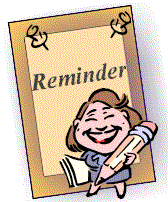 Tim Pelton and Leslee Pelton (2012) provided the following
tips to help select those worthy of use for learning:
Tim Pelton and Leslee Pelton (2012) provided the following
tips to help select those worthy of use for learning:
In Tips for Finding the Right Apps for Teaching & Learning, Donna Teuber (2014) added other questions:
The bottom line, however, is that when selecting (or developing) an app, educators should begin with the end in mind, that is, start with the learning goals. The U.S. Department of Education, Office of Educational Technology (2015) noted: "Apps that simply digitize traditional practice are less meaningful than apps that support more effective approaches to teaching and learning based on sound research" (p. 7). When considering apps, look for how privacy and accessibility are ensured, and if the app will be effective at home as well as in school (p. 6).
Consider tools that promote "acquisition of knowledge and skills, meaning making, and transfer," as these are considered the essential goals of student learning (McTighe & March, 2015, p. 36). There are many tools for acquiring factual information; however, Jay McTighe and Tom March reminded educators that students also need tools to support their organization and management of information (e.g., news feeds like RSS-really simple syndication, or social bookmarking tools like Diigo or Evernote). For meaning making, consider technologies such as thinking tools, graphic organizers, and productivity tools (e.g., Google Workspace for Education, the new name for G Suite for Education). "Transfer goals cultivate students' ability to apply their learning in varied situations, beyond the context in which they learned it" (p. 40). Tools for promoting transfer might include online class portals, where students can participate in authentic settings, publish their thinking, share their creations, and receive feedback. For example, a possible class portal topic might be real-world mathematics, which allows learners to share multimedia in its many forms on this topic.
CT4ME has a Math Software and App Evaluation Form to help in selection.
Kathy Schrock's Blog includes Assessment and Rubrics with an extensive collection on multiple topics.
Tony Vincent's Educational App Evaluation Rubric
HOT: See the rubric found in Appedix A. Lee, C-Y. & Cherner, T. S. (2015). A comprehensive evaluation rubric for assessing instructional apps. Journal of Information Technology Education: Research, 14, 21-53.
Lee and Cherner developed a comprehensive Evaluation Rubric for Educational Apps (see Appendix A) with 24-evaluative dimensions "tailored specifically to analyze the educational potential of instructional apps" that is linked to previously published research on this topic (p. 21). As discussed in their 2015 publication, these are grouped into three domains: Instruction, Design, and Engagement.
HOT: You can also see the rubric found in Appedix A: Cherner, T., Lee, C-Y., Fegely, A., & Santaniello, L. (2016). A detailed rubric for assessing the quality of teacher resource apps. Journal of Information Technology Education: Innovations in Practice, 15,117-143. https://www.informingscience.org/Publications/3527
Teachers, don't let having only one iPad be a drawback to using it with your learners. With a special adapter from Apple and your HD projection system, you can share what you see on your iPad with the entire class.
 Turn your iPad into a recordable whiteboard
and screencasting tool with
Educreations Interactive Whiteboard, a free app (with in-app purchases). Use it to create
video tutorials simply by touching, tapping, and talking.
Turn your iPad into a recordable whiteboard
and screencasting tool with
Educreations Interactive Whiteboard, a free app (with in-app purchases). Use it to create
video tutorials simply by touching, tapping, and talking.
ShowMe is a free app, which also turns the iPad into an interactive whiteboard, allowing you to record voice-over lessons and share them with others. You can easily draw with your fingers or stylus, and add images. There is an extensive collection of lessons and "how-to" examples in multiple content areas. For math, these range from arithmetic through calculus.
Med Kharbach, developer of the blog Educators Technology, includes several categories for his posts. He delves into Pedagogy, Educational AI, EdTech Tools and Apps, Buying Guides for Teachers, Teacher Resources, EdTech tools for Special Education and Kids He also has a series of articles on iPad in Teaching, including apps for that endeavor.
iPad Academy will help you master the iPad with valuable tips and tutorials.
Mobile Learning Explorations from edWeb.net "is a professional learning community where educators and industry experts explore the potential of laptops, tablets, and other hand-held devices to enrich learning, to bridge the digital divide, and to extend learning beyond the traditional school day." You'll find free webinars, live chats, and online discussions and learn about the latest news, trends, case studies, and best practices" in this area.
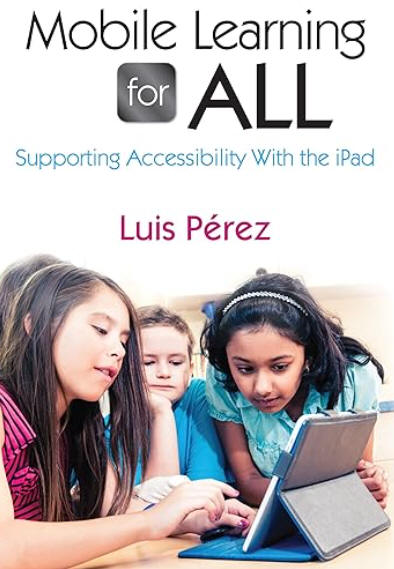 HOT!:
Mobile Learning for All: Supporting Accessibility With the iPad by Luis
Perez (2013) shows how the specific accessibility features of the iPad
support one or more guidelines of Universal Design for Learning, which
benefits all learners, not just those with special needs. Each
chapter includes activities designed to help readers become more comfortable
with the accessibility features of their devices. Each chapter also
has reviews of apps that complement the accessibility features discussed.
The book provides access to over 20 video tutorials linked through QR
codes. Perez also included a chapter on managing iOS devices in the
classroom.
HOT!:
Mobile Learning for All: Supporting Accessibility With the iPad by Luis
Perez (2013) shows how the specific accessibility features of the iPad
support one or more guidelines of Universal Design for Learning, which
benefits all learners, not just those with special needs. Each
chapter includes activities designed to help readers become more comfortable
with the accessibility features of their devices. Each chapter also
has reviews of apps that complement the accessibility features discussed.
The book provides access to over 20 video tutorials linked through QR
codes. Perez also included a chapter on managing iOS devices in the
classroom.
Ten Things Every Educator Should Be Able To Do With Their Ipad by Mark Anderson (2018, April 27) at ICT Evangelist.
Apple Configurator Support is available for Mac and iPhones and will help to manage their use. Use the Mac configurator to "deploy iPad, iPhone, iPod touch, or Apple TV devices in your school or business." User guides are available.
 Note: The Internet Safety Labs (ISL) developed an
App Microscope, which might be helpful in making a decision about
purchasing a particular app. Per its description, it displays Safety Labels for
over 1700 mobile apps that were studied in the
ISL 2022 K-12 EdTech Safety Benchmark." Enter the name of your
app, and if it was one of those 1700 apps you will get its
rating (e.g., some risk, high risk, very high risk, not scored) and details.
Note: The Internet Safety Labs (ISL) developed an
App Microscope, which might be helpful in making a decision about
purchasing a particular app. Per its description, it displays Safety Labels for
over 1700 mobile apps that were studied in the
ISL 2022 K-12 EdTech Safety Benchmark." Enter the name of your
app, and if it was one of those 1700 apps you will get its
rating (e.g., some risk, high risk, very high risk, not scored) and details.
The following apps address content typically found in elementary and middle school curricula. Some apps could also be used at higher grade levels. See page 2 of our math resources for additional apps for mobile devices for specific subjects that are typically studied at the secondary level and above.
 Algebra Tiles from Brainingcamp
Algebra Tiles from Brainingcamp
Platform: iPad
Price: $0.99
Target: Grades 6-8 (Note: learners studying algebra 1 will also benefit.)
Info: These algebra tiles can be used to explore 1) adding, subtracting,
multiplying, and dividing integers, 2) modeling and simplifying expressions, 3)
substitution, 4) adding and subtracting polynomials, 5) solving equations and
systems of equations, 6) distribution, 7) adding, subtracting, multiplying and
dividing polynomials, 8) factoring, and 9) completing the square (Product
description). Brainingcamp also has other apps for iPads.
 DragonBox Algebra 5+
DragonBox Algebra 5+
Platform: iPhone and iPad, Android
Price: free with in-app purchases
Target: ages 6-8 and up
Info: Young learners get familiar with the basics of solving equations
involving addition, subtraction, multiplication and division using the
pedagogical method based on discovery and experimentation. "By
manipulating cards and trying to isolate the DragonBox on one side of
the game board, the player gradually learns the operations required to
isolate X on one side of an equation. Little by little, the cards are
replaced with numbers and variables, revealing the addition, division
and multiplication operators the player has been learning throughout the
game" (Description section).
Algebra 12+ is the next
level of Algebra 5+ and is designed for ages 9-11. See the full selection of
math apps at Dragonbox.com from basic math
through algebra and geometry. Note: Kahoot! and DragonBox joined together
in 2019, so available products now include the name Kahoot! (DragonBox
About Us section).
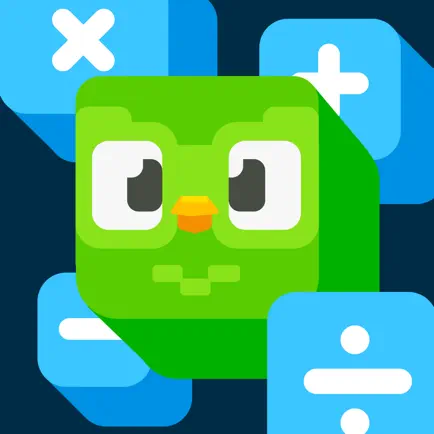 Duolingo by Duolingo
Duolingo by Duolingo
Platform: iPad, iPhone, Android
Price: Free
Target: Ages 4+, elementary grades
Info: This app features
language, math, and music lessons. The math lessons focus on elementary math and
per the Duolingo
blog description the app includes concepts on multiplication, division,
fractions, area and perimeter, place value, geometry (angles, parallel and
perpendicular lines, quadrilateral classification), measurement (clocks, rulers,
metric conversion), and decimals. The app includes animations, interactive
exercises, and virtual manipulative tools.
![]() Find X Algebra Pro
by Glindemann, Sennoun, Langer GbR
Find X Algebra Pro
by Glindemann, Sennoun, Langer GbR
Platform: iPad
Price: $1.99
Info: Per its description, this app is an equation solver. "Find x of
an algebraic equation in less than a second. You have both sides of an equation
where you can enter your algebraic terms. After entering the algebraic terms
this app shows every step how to transform your complicated equation into a very
simple one. In the end a numeric algorithm solves the simplified equation and
provides the solution for x. It finds x (or the zeros of a function)."
There are no ads.
![]() Fractions by
The Math Learning Center
Fractions by
The Math Learning Center
Platform: iOS 8.0 or later; compatible with iPad.
Versions also
available for the web.
Price: Free
Target: Grades 3-8
Info: This app allows learners to use bars or circles to represent, compare, and perform
operations (add, subtract, multiply, divide) on fractions whose denominators are
from 1-100. They can explore the relationships between fractions,
percents, and decimals. There is a drawing tool to annotate work and show
understanding. A math text tool can be used to write expressions and
equations. Color can be added to fraction representations. Teachers
can use it on their whiteboards.
 Interactive Telling Time Lite
Interactive Telling Time Lite
Platform: iPad, iPhone, and iPod Touch
Price: Free
Target: Ages 3-12
Info: This app "is great for kids from ages 3 to 12 and comes
in 5 difficulty levels so that it helps kids master telling time progressively
(statistics is provided to help keep track of your child’s progress)."
There are nine clocks to choose from and options for learning to tell time in
different languages. Kids also learn about digital and analog clocks."
 Jump Numbers by Artgig Studio
Jump Numbers by Artgig Studio
Platform: iPhone and iPad
Price: $2.99
Target: Ages 6-8; potential for preK-4
Info: This app features "saving the Snortles" as learners develop skip
counting, addition, and multiplication skills in an adaptive difficulty game
environment. If needed, hints are provided.
 Khan Academy Kids by Khan Academy
Khan Academy Kids by Khan Academy
Platform: iPhone, iPad, iPad Touch; Android
Price: Free
Target: Ages 2-8
Info: This app addresses reading and literacy, language, math, executive
function and logic. Math includes counting, numbers, addition,
subtraction, shapes, and measuring.
 Land of Venn - Geometric Defense
by iMagine Machine LTD
Land of Venn - Geometric Defense
by iMagine Machine LTD
Platform: iPhone, iPad, iPod Touch
Price: $2.99
Target: Grades 1-4
Info: This app addresses Common Core geometry standards in grades 1-3 to
reason with shapes and their attributes and in grade 4 to draw and identify
lines and angles and to classify shapes by properties of their lines and
angles. Early geometry concepts are introduced and reinforced via an
engaging game. "The Evil Bookkenriders are coming to drink from the magic pools and Destroy the
land of Venn. Master the ancient knowledge of geometrical shapes to defend
The Land and eliminate the Evil Bookkenriders attacks. Start as an
apprentice and rise to fame as a powerful Wizard!" (Description section).
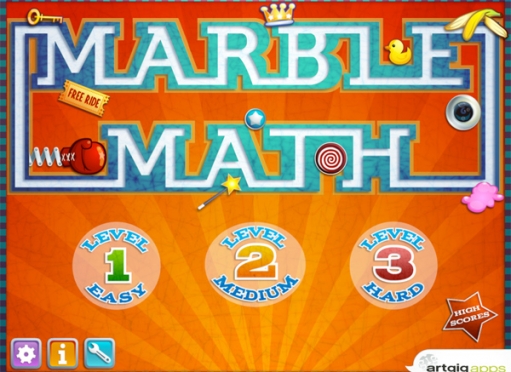 Marble
Math by Artgig Studio
Marble
Math by Artgig Studio
Platform: iPhone, iPad, iPod Touch; Android
Price: $2.99
Target: Ages 9-12 and up
Info: Learners navigate a series of mazes using a marble as they learn
a variety of math concepts. Concepts include addition, subtraction,
multiplication, division; adding and sequencing fractions with different
denominators; sequencing roman numerals; factoring; sequencing decimals;
adding and subtracting negative integers; counting money; comparing number
values; and simplifying equations. There are three levels of
difficulty. In addition to this app, Artgig Studio has other math
apps, including a free app.
![]() MathBoard by Pala Software, Inc.
MathBoard by Pala Software, Inc.
Platform: available for
iOS, TvOS, MacOS and Windows
Price: $4.99
Target: Grades K-5
Info: There's much more to say about this app. It includes "Random equation generation for
Addition, Subtraction, Multiplication, Division, Squares, Cubes, and Square Root problems. ... It
includes multiple choice, as well as, fill in the blank style questions. ... Problem Solver will outline the
steps needed to solve addition, subtraction, multiplication, and division problems."
Data can be saved. Also see MathBoard Fractions.
 Mathemagics: Mental Math Tricks from Blue Lightning Labs
Mathemagics: Mental Math Tricks from Blue Lightning Labs
Platform: iPad, iPhone, iPod Touch, Mac, Apple Vision
Price: $4.99
Target: Age rating 4 and up
Info: Develop your mental math skills. Learn to multiply, divide, and
square at lightning fast speeds using only basic math skills of addition,
subtraction, multiplication and division. There's an extensive list of
mental math tricks you can learn to do.
 Math Learning Center Apps
Math Learning Center Apps
Platform: available in two or more versions: iOS for Apple mobile devices,
Chrome, Windows, and Web apps which
work on all modern browsers
Price: Free
Target: Grades K-5
Info: The Math Learning Center free virtual manipulative apps are based on
visual models featured in Bridges in Mathematics K-5 and include the following:
![]() Mathmateer
Rocket Math by Freecloud Design
Mathmateer
Rocket Math by Freecloud Design
Platform: iPhone and iPad
Price: $1.99
Target: Elementary grades (ages 4-12)
Info: In this game-based app, learners build their rocket while practicing math.
There are 56 math missions and three levels of difficulty dealing with numbers,
fractions, decimals, telling time, shapes (2D and 3D), money, patterns, square
roots, the four operations(+ - x /), and more.
![]() Math
Ref Lite from Happy Maau Studios
Math
Ref Lite from Happy Maau Studios
Platform: iPad and iPhone
Price: Free; offers in-app purchases
Info: This is the "free version of the award winning education app Math Ref. This app gives
you just a sample (over 700) of the over 1,400 helpful formulas, figures, tips,
and examples that are included in the full version of Math Ref" (Description section).
![]() Math Snacks
Math Snacks
Platform: iPhone and iPad, and Internet
Target: Grades 4-8
Info: Math Snacks are short animations and mini-games designed
mainly for learners in grades 4-8. They are available on the Internet, and some
also for use on iPhones and iPads.
The developers at New Mexico State University Media Productions promote Snacks as another way for students to look at core math concepts.
"Math Snacks materials address critical content including number sense,
ratio, proportion, measurement, scale factor, and pre-algebra. Some Math
Snacks address more than one content area and can be used in a variety of
lessons at different grade levels" (Teaching With section). Content is
aligned with Common Core standards and is research-based on gaps in mathematics
understanding. Accompanying print materials can assist learners in
applying their conceptual understanding to additional math activities and
problems.
![]() Matific by Slate Science
Matific by Slate Science
Platform: Tablets (iPad, Android) and personal computers
Price: Free
Target: Grades K-6
Info: This award-winning app contains hundreds of activities and worksheets that
"easily facilitate mapping onto popular textbooks and standard math curricula."
It uses "hands-on and interactive mini-games, called episodes. These immersive
bite-sized apps for tablets and personal computers are based on a modular and
progressive spiral learning system" (About section). Graphics are highly
engaging. Matific offers teachers additional resources (e.g., teacher
guides, videos) at its website.
 McGraw Hill AR by McGraw Hill and Verizon
McGraw Hill AR by McGraw Hill and Verizon
Platform: Apple or Android tablet or smartphone
Price: Free
Target: Grades 6-12
Info: This is an augmented reality app with standards-aligned lessons featuring
algebra readiness activities and 3D geometry concepts. For example, you'll
find lessons on cross sections, nets, rotations, slope, solving equations,
function growth, parallel and skew lines, transformations in the coordinate
plane, Pythagorean theorem in 3D, brain teasers, with more to come. AR Lessons
for math are available at
Verizon Innovative Learning HQ.
Also see McGraw Hill AR Online for the web
versions of these activities, which can be used on Chromebooks, laptops, and
desktops.
 Measure Length -- Tiny Chicken by TapToLearn Software
Measure Length -- Tiny Chicken by TapToLearn Software
Platform: iPhone and iPad
Price: Free
Target: Elementary
Info: Young children learn to read a ruler in inches, centimeters, and
millimeters; they move the ruler to measure lengths of seven different animals.
![]() Middle School Math 7th Grade by Monkey in the Middle Apps
Middle School Math 7th Grade by Monkey in the Middle Apps
Platform: iPhone and iPad
Price: Free
Target: Grade 7
Info: It has 10 topics with three levels of difficulty within each topic: adding,
subtracting, multiplying, and dividing negative numbers and fractions; decimals,
absolute value, order of operations, scientific notation, percentages, factors
and multiples. (Description section)
See other Monkey in the Middle Apps for math:
 Monster Math 2: Kids Fun Games by
Makkajai Edu Tech Private Limited
Monster Math 2: Kids Fun Games by
Makkajai Edu Tech Private Limited
Platform: iPhone and iPad;
Android
Price: Free with in-app purchases
Target: Grades K-5
Info: Per the developer's website description, students "practice common core aligned math skills. The app
... uses story line to engage students and help them practice and learn over 40
skills within addition, subtraction, multiplication, division, times tables
as well as factors, multiples and prime numbers. The app is fully
customizable to suit to your student’s aptitude and you can choose between
basic and advanced skills with a simple toggle. Detailed reports and weekly
emails allow you to get an indepth view of how the student is progressing in math!"
 Moose Math by Duck Duck Moose, Inc.
Moose Math by Duck Duck Moose, Inc.
Platform:
iPhone and iPad;
Android
Price: Free
Target: Grades K-1
Info: This app has five engaging activities: Moose Juice, Paint Pet, Pet
Bingo, Lost & Found, and Dot to Dot. It is designed to teach young
learners about counting, addition, subtraction, shapes, measurement, and
more. Content is aligned to Common Core Standards for K-1, which are
noted at the site. In a Report Card section, parents and teachers can
monitor progress.
![]() Mystery Math Museum by Artgig Studio
Mystery Math Museum by Artgig Studio
Platform: compatible with iPad
Price: $3.99
Target: Ages 6-12 and up
Info: Players practice basic math skills (+, -, x, /, building equations) as they
rescue dragonflies in the museum, which comes with eight museum themes. They
can customize the math skills based on their age and ability. This is a
sequel to Mystery Math Town.
![]() Number Pieces by the Math Learning Center
Number Pieces by the Math Learning Center
Platform: iPad
Price: Free
Target: Elementary grades
Info: This app is a base-ten manipulative. The ones, tens, and hundreds pieces help elementary
"students develop a deeper understanding of place value while building their
computation skills with multi-digit numbers. Students use the number pieces to
represent multi-digit numbers, regroup, add, subtract, multiply, and divide"
(Description section). See other
apps from the Math Learning
Center.
 Slice Fractions by Ululab
Slice Fractions by Ululab
Platform: iPad; also see
Google Play
Price: $3.99
Target: Grades 2-5 (ages 5-12)
Info: This award-winning, problem-solving game provides a fun way for students
to learn fractions. Per the description: Kids "slice through ice and lava
to clear the mammoth’s path, unraveling the mystery of fractions!"
 SplashLearn:
Kids Learning App by StudyPad, Inc.
SplashLearn:
Kids Learning App by StudyPad, Inc.
Platform: iPad, laptop, or desktop, or
Google Play
Price: Free; in-app purchases
Target: Grades preK-5
Info: This app includes interactive math problems aligned to Common Core
Standards. It addresses over 300 math concepts with self-paced and
adaptive practice.
![]() Sushi Monster
by Houghton, Mifflin, Harcourt
Sushi Monster
by Houghton, Mifflin, Harcourt
Platform: iPad
Price: Free
Target: Grades 1-5
Info: This app is designed to help learners master multiple levels of addition and multiplication. Within
a fun environment, students can feed their Sushi Monster when they correctly
answer questions. When their monster is fully fed (i.e., a level has been
mastered), they move on to feeding another monster. Earn rewards for performance
and progress.
![]() Todo Math
from Enuma, Inc.
Todo Math
from Enuma, Inc.
Platform: iPad, Google Play
Price: Free, offers in-app purchases
Target: Grades preK-2, including special needs
Info: The app comes with 2,000+ interactive math activities for Pre-K through 2nd grade with content aligned to the Common Core standards.
Curriculum is noted by grade-level and includes counting and number concepts,
calculations, word problems, math logic, basic geometry, clocks, calendars.
Several challenge levels are included based on acquired skills.
![]() Ventura Educational Systems
Ventura Educational Systems
IOS apps for iPad and iPhone for K-12 are numerous. Among those are Algebra Concepts, Geometry
Concepts, Coordinate Geometry, Simultaneous Equations, GraphPower for graphs and
data analysis, Bazingo Math, Math Bingo, Numbers 123, Colors and Shapes, Addition
Facts, Multiplication Facts, Fractions, PuzzleLogic, Zombie Math, Bumblebee Math,
and over 15 Hands-On-Math apps (e.g., Number Sense, Hundreds Chart,
Color Tiles, Base Ten Blocks, Geoboard, etc.). There are quick
reference apps (e.g., algebra, geometry, trigonometry). Prices depend on
the app.
![]() Wolfram Algebra Course Assistant
Wolfram Algebra Course Assistant
Platform:
Android, or
see it on the
Web.
Price: $1.99
Target: Algebra learners
Info: Per the description: This app covers the following topics
applicable to Algebra I, Algebra II, and College Algebra:
![]() Wolfram Pre-Algebra Course Assistant
Wolfram Pre-Algebra Course Assistant
Platform:
Android
or see it on the
Web.
Price: $1.99
Target: Pre-Algebra learners
Info: This app assists with many topics
covered in pre-algebra courses, including solving equations, simplifying
expressions, and plotting equations on the coordinate plane. It is powered by Wolfram Alpha.
![]() Wolfram Statistics Course Assistant
Wolfram Statistics Course Assistant
Platform:
Android, or
see it on the
Web.
Price: $1.99
Target: Statistics learners
Info: This app enables
you to create a bar chart, histogram, or scatter plot of any set of
data; find the mean, median, mode, standard deviation, quartiles, and interquartile range of a dataset; calculate normal probabilities and
find information about the normal distribution; calculate binomial
probabilities and find information about the binomial distribution;
compute probabilities based on dice rolls and coin flips; find the
best-fit line of a set of data points; select random integers or random
real numbers. (Description section)
Back to top | Math Resources: Page 1 | 2 | 3 | 4 | 5 | 6
Alberti, S. (2012). Making the shifts. Educational Leadership, 70(4), 24-27. https://www.ascd.org/el/articles/making-the-shifts
Allen, G., Sosnik, E., Swanson, K., & White, C. (2013). Achievement unlocked: Digital games as a key for learning. https://web.archive.org/web/20160314013756/http://pages.brightbytes.net/rs/brightbytes/images/CoLabWhitepaper.pdf
Becta Schools. (2008). How to choose and use appropriate computer games in the classroom. http://webarchive.nationalarchives.gov.uk/20080509164701/http://schools.becta.org.uk/index.php?section=tl&catcode=ss_tl_use_02&rid=1859
Boaler, J. (2015). Fluency without fear: Research evidence on the best ways to learn math facts. https://www.youcubed.org/evidence/fluency-without-fear/
Brown, R. (2006, September 6). ECON 201: A university economics course as an online computer game. Campus Technology SmartClassroom. https://campustechnology.com/articles/2006/09/econ-201-a-university-economics-course-as-an-online-computer-game.aspx
Cherner, T., Dix, J., & Lee, C. (2014). Cleaning up that mess: A framework for classifying educational apps. Contemporary Issues in Technology and Teacher Education, 14(2), 158-193. https://citejournal.org/volume-14/issue-2-14/general/cleaning-up-that-mess-a-framework-for-classifying-educational-apps/
Common Core State Standards. (2010). Standards for Mathematics. https://www.thecorestandards.org/Math/
Dunckley, V. (2011). Wired and tired: Electronics and sleep disturbance in children. Psychology Today. https://www.psychologytoday.com/us/blog/mental-wealth/201103/wired-and-tired-electronics-and-sleep-disturbance-in-children
Hooker, C. (2020, May 27). 6 tips to ensure free education apps are safe. Tech & Learning. https://www.techlearning.com/how-to/6-tips-to-ensure-free-education-apps-are-safe
Jenkins, H. (2005, April). Getting into the game. Educational Leadership, 62(7), 48-51. https://www.ascd.org/el/articles/getting-into-the-game
Kelly, G., Graham, J., Bronfman, J., & Garton, S. (2019). 2019 State of Edtech Privacy Report. San Francisco, CA: Common Sense Media. https://www.commonsensemedia.org/sites/default/files/research/report/cs-2019-state-of-edtech-privacy-report.pdf
Kelly, G., Graham, J., & Fitzgerald, B. (2018). 2018 State of Edtech Privacy Report, Common Sense Privacy Evaluation Initiative. San Francisco, CA: Common Sense. https://www.commonsense.org/education/sites/default/files/tlr-blog/cs-state-of-edtech-privacy-report.pdf
Lee, C-Y. & Cherner, T. S. (2015). A comprehensive evaluation rubric for assessing instructional apps. Journal of Information Technology Education: Research, 14, 21-53. http://www.jite.org/documents/Vol14/JITEV14ResearchP021-053Yuan0700.pdf
Levine, M. (2011, August 4). Gaming ed reform? The Joan Ganz Cooney Center Blog. https://joanganzcooneycenter.org/2011/08/20/gaming-ed-reform/
McTighe, J., & March, T. (2015). Choosing apps by design. Educational Leadership, 72(8), 36-41. https://www.ascd.org/el/articles/choosing-apps-by-design
Nagel, D. (2009, April 24). Students as 'free agent learners.' THE Journal. https://thejournal.com/articles/2009/04/24/students-as-free-agent-learners.aspx
National Mathematics Advisory Panel. (2008). Foundations for success: The final report of the National Mathematics Advisory Panel. Washington, DC: U.S. Department of Education. https://files.eric.ed.gov/fulltext/ED500486.pdf
Neagoy, M. (2017). Unpacking fractions: Classroom-tested strategies to build students’ mathematical understanding. Alexandria, VA: ASCD. Available: https://amzn.to/3SiMxF0
Pearson, H., Dubé, A., Montazami, A., Kacmaz, G., Wen, R., & Alam, S. (2021, October). Why this app? How educators choose good educational apps. [Conference Paper]. https://www.researchgate.net/publication/355189476_Why_this_app_How_educators_choose_good_educational_apps
Pelton, T., & Pelton, L. F. (2012, July 11). 7 strategies for iPads and iPods in the (math) classroom. THE Journal. https://thejournal.com/articles/2012/07/11/7-strategies-for-ipads-and-ipods-in-the-math-classroom.aspx
Prensky, M. (2000). Digital game-based learning. New York, NY: McGraw-Hill.
Roschelle, J., Martin, W., Ahn, J., & Schank, P. (Eds.). (2017). Cyberlearning Community Report: The State of Cyberlearning and the Future of Learning With Technology. Menlo Park CA: SRI International. https://circlcenter.org/wp-content/uploads/2017/07/CyberlearningCommunityReport2017.pdf
Teuber, D. (2014, March 14). Top tips for finding the right apps for teaching & learning. https://web.archive.org/web/20160325182955/https://www.k12blueprint.com/news/top-tips-finding-right-apps-teaching-learning
U.S. Department of Education, Office of Educational Technology. (2015). Ed tech developer's guide. Washington, D.C.: Author. https://files.eric.ed.gov/fulltext/ED566874.pdf
Xu, K., Geng, S., Dou, D., & Liu, X. (2023). Relations between video game engagement and social development in children: The mediating role of executive function and age-related moderation. Behavioral sciences (Basel, Switzerland), 13(10), 833. https://doi.org/10.3390/bs13100833
![]()
Back to top | Math Resources: Page 1 | 2 | 3 | 4 | 5 | 6
![]() See
related topics: Math Manipulatives
and Standardized Test Preparation.
See
related topics: Math Manipulatives
and Standardized Test Preparation.