Math Topics
Learning Support
Professional
![]()
Cite any reference to the article below as:
Deubel, P. (1998). Multimedia software review: Make It! America. HyperNexus: Journal of Hypermedia and Multimedia Studies, 8(2), 6-8.
[Note: this document is also in HyperNexus: Journal of Hypermedia and Multimedia Studies, 1997-1998, 38-40. https://files.eric.ed.gov/fulltext/ED437901.pdf ].
![]()
Keywords: Multimedia Adventure, World of Manufacturing, Events of Instruction, Software that Teaches
Copyright: 1996, The Manufacturing Institute.
Publisher and Address: The Mazer Corporation, P.O. Box 1400K, Dayton, OH
45413-9903
Subject: The World of Manufacturing
Theme: Tour manufacturing facilities, simulate running a business, investigate a
range of careers. Design of the product is built on scenarios.
Target Audience: Secondary students
Learning: See, hear and do--this product meets all nine events of instruction as
per Robert Gagné in his Principles of Instructional Design (1994, 4th edition)
Hardware for Windows:
IBM-compatible with 386DX/33MHz(486SX/25MHz or better recommended)
6 MB free RAM (8 MB RAM or more preferred)
5 MB free hard disk space
Double-speed (2X) CD-ROM drive or better
Minimum 640 x 480 display, 256 colors
Sound Blaster sound card or 100% compatible
MS-DOS version 5.0 or higher
Windows 3.1 or higher
QuickTime for Windows
Microsoft-compatible mouse
External speakers recommended
Printer optional
Hardware for Macintosh:
Minimum requirements include processor LC475 and system 7.0 software
MAKE IT! AMERICA is an interactive multimedia educational adventure designed to introduce students to the world of manufacturing. This 1996 CD-ROM program for either a Mac or Windows atmosphere was made possible by the National Association of Manufacturers and its educational affiliate, The Manufacturing Institute, with funding provided by ACX Technologies, ConAgra, Lucent Technologies, Merck & Company, PPG Industries, Sonoco Products, and Sony Digital Audio Disc Corporation. It is targeted for use primarily by secondary students who can work alone or as teams, but I found it has appeal for students in adult education programs. The educational approach is interdisciplinary, incorporating relevant subject matter from language arts, math, business, economics, technical education, and career development.
Research Commentary and Purpose. Research conducted by Szuprowicz, Fetterman, and Gupta has shown that humans retain only 20% of what they see, from 20% to 30% of what they hear, and about 40% to 50% of what they both see and hear. And they can retain up to 80% of what they see, hear, and do at the same time (Fluckiger, 1995, pp. 79-80). The implication for multimedia is that multimedia that provides a multisensory experience has an added benefit of maximizing learning. Use of multimedia changes the paradigm of learning from "standardization to customization" (Reigeluth, 1996, p. 14). The learner controls such factors as the time when the presentation begins, the order of exposure to the learning event, the speed of delivery, and the form of the presentation. Multimedia appeals to a broad range of intelligences. Much of what is learned in school is through verbal communications. But, Howard Gardner in his writings has identified at least seven multiple intelligences or ways of knowing (Gardner, 1993). He has classified intelligences as verbal/linguistic, visual/spatial, mathematical/logical, musical/rhythmic, body/kinesthetic, intrapersonal, and interpersonal. General instruction using multimedia can be designed to incorporate learning activities that appeal to this broad range of intelligences. Events of instruction should be clearly identifiable. The purpose of this analysis is to determine how the software, Make It! America, adapts to different learning styles/theories and instructional modes. Gagné 's (1992, p. 210) nine instructional events and a variety of instructional modes were identified in the analysis of Make It! America. These events appear in parentheses before each observation.
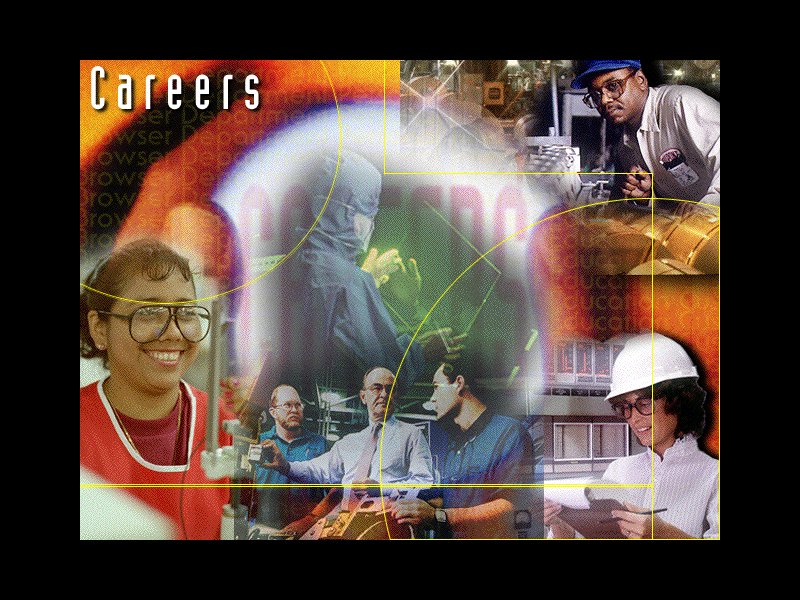 Program
Description and Structure. (Gaining attention) As I began the program, I was
greeted by an explosion of all the major components of multimedia--music,
voice, color, photography, motion video, graphics, animation and text.
(Informing the learner of objectives) When students begin the program they
are asked to enter their name and are given full instructions on how to use
the program. Icons are explained. Three primary goals of the program are
immediately stated. Students can tour manufacturing facilities, participate
in simulations of running the companies, or investigate career opportunities
in any order of their choice. (Stimulating recall of requisite learning). A
glossary of manufacturing and business terms can be accessed at any time and
can be printed. The details of each component follow.
Program
Description and Structure. (Gaining attention) As I began the program, I was
greeted by an explosion of all the major components of multimedia--music,
voice, color, photography, motion video, graphics, animation and text.
(Informing the learner of objectives) When students begin the program they
are asked to enter their name and are given full instructions on how to use
the program. Icons are explained. Three primary goals of the program are
immediately stated. Students can tour manufacturing facilities, participate
in simulations of running the companies, or investigate career opportunities
in any order of their choice. (Stimulating recall of requisite learning). A
glossary of manufacturing and business terms can be accessed at any time and
can be printed. The details of each component follow.
(Guided learning) With Make It! America, students take multimedia tours of actual manufacturing sites at PPG Industries (dry laundry detergents), Sony (optical disks), or Chrysler Corporation (the Neon automobile) and witness various operations of these manufacturers with full audio and video support. (Presenting stimuli with distinctive features) At all three they can learn about finance, quality assurance, marketing, human resources, production, research and development, and logistics.
 (Eliciting
Performance) The most interactivity is seen when students involve themselves in
simulations of running a business while developing their thinking and problem
solving skills. Students are posed business decision-making scenarios and are
given three choices about what they would do. (Assessing Performance) A chart
appears on the lower left of the screen, which is constantly assessing the
performance of the company based on student choices. Students see either an
increase or decrease in time allocations, cost, or quality of the product based
on their decisions. The goal is to balance all three and stay in business.
(Providing Informative Feedback) Depending on the choice, sometimes a person
appears in the upper corner of the screen to comment on the business choice to
provide guided learning and informative feedback. (Enhancing retention and
learning) You can choose to store your score and repeat the process as many
times as you wish in an attempt to run the company better or you can choose to
try to run another business. This learning feature provides for enhancing
retention of feedback statements and a transfer of learning to another scenario
if the students choose to try again. You can also tell the program to save your
location in case you would like to return to exactly where you were after
quitting. This is useful for classrooms that might meet for only a fifty minute
time period each day. The interactivity tests a knowledge base in math and
economics as decisions are made.
(Eliciting
Performance) The most interactivity is seen when students involve themselves in
simulations of running a business while developing their thinking and problem
solving skills. Students are posed business decision-making scenarios and are
given three choices about what they would do. (Assessing Performance) A chart
appears on the lower left of the screen, which is constantly assessing the
performance of the company based on student choices. Students see either an
increase or decrease in time allocations, cost, or quality of the product based
on their decisions. The goal is to balance all three and stay in business.
(Providing Informative Feedback) Depending on the choice, sometimes a person
appears in the upper corner of the screen to comment on the business choice to
provide guided learning and informative feedback. (Enhancing retention and
learning) You can choose to store your score and repeat the process as many
times as you wish in an attempt to run the company better or you can choose to
try to run another business. This learning feature provides for enhancing
retention of feedback statements and a transfer of learning to another scenario
if the students choose to try again. You can also tell the program to save your
location in case you would like to return to exactly where you were after
quitting. This is useful for classrooms that might meet for only a fifty minute
time period each day. The interactivity tests a knowledge base in math and
economics as decisions are made.
(Guided Learning) Students can also explore manufacturing career opportunities and educational requirements by using the database designed for positions at several educational levels. They can learn about the last 100 years of manufacturing. (Enhancing Retention and Learning Transfer) A resource packet is included for further research by the student and tips for the teacher.
 Observations
with the Target Audience. The purpose of this observation was to determine if
the content of the program and the reading level of the text presented were
appropriate for the target audience. I tested this software with two grade 11-12
business vocational students, and found their initial reactions not as
overwhelming as mine. These students have grown up with powerful television and
movie experiences like "Star Wars" and playing highly interactive arcade games.
For them the beginning presentation of the software was just another "expected"
opening. They had no basis of comparison to "ho-hum" software. It was not until
the simulation portion of the package that the students appreciated a new
learning experience. They really "got into" a lively discussion of which choice
to make on how to run a business. When the scale monitoring their decisions
would appear, they would comment, "See, I told you that we should have made the
other choice," or "Yes, we're finally making money!" They were disappointed at
their first attempt to make decisions, but wanted to try again. At the end of
their test of the software, both hoped their teacher would really use this. It
was "cool." The young man said he "liked the real business setting. It was easy
to get from place to place, and it made him think (really think) about business
decisions." The young lady added, "It gives me a good idea how corporate America
works." They hoped the software would be used to prepare them for the vocational
business competition in the spring. The potential for learning was clearly
there. The students said the content of the software matched what they were
learning in class. I observed that they had no difficulties understanding the
text on the screens. The young lady used the glossary for the definition of
"marketing."
Observations
with the Target Audience. The purpose of this observation was to determine if
the content of the program and the reading level of the text presented were
appropriate for the target audience. I tested this software with two grade 11-12
business vocational students, and found their initial reactions not as
overwhelming as mine. These students have grown up with powerful television and
movie experiences like "Star Wars" and playing highly interactive arcade games.
For them the beginning presentation of the software was just another "expected"
opening. They had no basis of comparison to "ho-hum" software. It was not until
the simulation portion of the package that the students appreciated a new
learning experience. They really "got into" a lively discussion of which choice
to make on how to run a business. When the scale monitoring their decisions
would appear, they would comment, "See, I told you that we should have made the
other choice," or "Yes, we're finally making money!" They were disappointed at
their first attempt to make decisions, but wanted to try again. At the end of
their test of the software, both hoped their teacher would really use this. It
was "cool." The young man said he "liked the real business setting. It was easy
to get from place to place, and it made him think (really think) about business
decisions." The young lady added, "It gives me a good idea how corporate America
works." They hoped the software would be used to prepare them for the vocational
business competition in the spring. The potential for learning was clearly
there. The students said the content of the software matched what they were
learning in class. I observed that they had no difficulties understanding the
text on the screens. The young lady used the glossary for the definition of
"marketing."
 Layout.
Screen layouts show a minimum of text per page, sometimes accompanied with an
audio of the text. Images or graphics are full page or appear in rectangles,
triangles, or circles, singular or multiple on a page. Sometimes they flash as
in a slide-show. On certain screens, clicking anywhere will move you on. On
other screens, specific icons are provided. At any time using the program, the
user can click on a glossary of terms, ask for help, move forward or back, or go
home, print, or quit the program. The flowchart used is clear.
Layout.
Screen layouts show a minimum of text per page, sometimes accompanied with an
audio of the text. Images or graphics are full page or appear in rectangles,
triangles, or circles, singular or multiple on a page. Sometimes they flash as
in a slide-show. On certain screens, clicking anywhere will move you on. On
other screens, specific icons are provided. At any time using the program, the
user can click on a glossary of terms, ask for help, move forward or back, or go
home, print, or quit the program. The flowchart used is clear.
 Instructional/Learning
Methodologies. The designers of this program have incorporated results from
research that has shown humans can retain up to 80% of what they see, hear, and
do at the same time. They have considered characteristics of the learning
audience and have incorporated strategies that appeal to multiple intelligences.
The learning methodology employed followed Gagné 's events of instruction, as
indicated above. From the list of instructional methods provided in The
Occasional Trainer's Handbook (1994, A49-A50), I note that the following methods
were employed: advanced organizers to gain attention, case studies to provide a
basis for asking questions during simulations, field trips to tour sites,
individual responses when making choices, lecture when hearing about the
company, peer-assisted learning opportunities when teams use the software and
have discussions before entering choices, programmed questions following
business scenarios, time for reflection in that the program stops and allows the
user to think about responses. Used alone or with groups, the program provides
self-directed instruction in that it is non-linear in its approach. Key to the
entire multimedia presentation is the simulation method. These simulations
permit the user teams to role play in operating the companies. Coaching is
provided at times by speakers who tell the user he is doing a good job or needs
to reconsider business strategies. Drill is provided when students go back and
try again. Students will become more mature as they improve their decision
making ability. The use of the program can form a basis for further research by
students. Key to all of these methods is performance. Suggested resource
materials are provided.
Instructional/Learning
Methodologies. The designers of this program have incorporated results from
research that has shown humans can retain up to 80% of what they see, hear, and
do at the same time. They have considered characteristics of the learning
audience and have incorporated strategies that appeal to multiple intelligences.
The learning methodology employed followed Gagné 's events of instruction, as
indicated above. From the list of instructional methods provided in The
Occasional Trainer's Handbook (1994, A49-A50), I note that the following methods
were employed: advanced organizers to gain attention, case studies to provide a
basis for asking questions during simulations, field trips to tour sites,
individual responses when making choices, lecture when hearing about the
company, peer-assisted learning opportunities when teams use the software and
have discussions before entering choices, programmed questions following
business scenarios, time for reflection in that the program stops and allows the
user to think about responses. Used alone or with groups, the program provides
self-directed instruction in that it is non-linear in its approach. Key to the
entire multimedia presentation is the simulation method. These simulations
permit the user teams to role play in operating the companies. Coaching is
provided at times by speakers who tell the user he is doing a good job or needs
to reconsider business strategies. Drill is provided when students go back and
try again. Students will become more mature as they improve their decision
making ability. The use of the program can form a basis for further research by
students. Key to all of these methods is performance. Suggested resource
materials are provided.
Conclusion. The opening research statements set the scene for the analysis of Make It! America. As I began the analysis of the software, my very first thought was, "Wow, this is fantastic!" I was immediately given a multisensory experience with an explosion of music, voice, color, photography, motion video, graphics, animation and text. My interest was maintained throughout the review, the events of instruction were clear, the program was easy to use. I conclude that Make It! America provides a powerful school-to-work initiative for students. It is also a very good model of instructional design for software developers.
Bullard, R., Brewer, M., Gaubas, N., Gibson, A., Hyland, K., Sample. E. (1994). The Occasional Trainer's Handbook. New Jersey: Educational Technology Publications. ISBN: 0-87778-270-9.
Vilamil-Casanova, J. & Molina, L., (1996). An interactive guide to multimedia. "Clark: Rules for Instructional Interface Design" (p. 125) IN: Que Education and Training. ISBN: 1-57576-0665-5.
Fluckiger, F. (1995). Understanding Networked Multimedia. (pp. 79-80) New York: Prentice Hall.
Gagné , B., Briggs, L., & Wager, W. (1992). Principles of Instructional Design. (4th edition). (pp. 185-203). New York: Harcourt Brace Jovanovich.
Gardner, H. (1993). Frames of Mind : The Theory of Multiple Intelligences/Tenth Anniversary Edition. New York: Basic Books.
Reigeluth, D. (1996, May/June) A New Paradigm of ISD? Educational Technology, 36(3),13-20.
Contributor: Patricia Deubel has a Ph. D. in Computing Technology in Education from Nova Southeastern University. She can be reached at pdeubel@ct4me.net