Math Topics
Learning Support
Professional
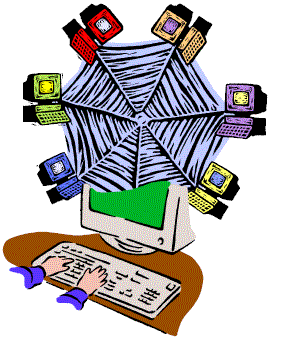
Technology Integration is a four part series on essential questions, tech integration resources, web page design, and multimedia in projects. Sections contain relevant opening essays and resources.
Part 1: Essential Questions
Part 2: Technology Integration Resources
Part 3:
![]() Web
Page Design
Web
Page Design
Are you considering redesigning or creating a school or classroom teacher Web site and are not sure of what you'd like to include or change? Perhaps you are considering having your students design their own pages to showcase their math or other subject area accomplishments. If so, you've come to the right place.
Part 4: Multimedia in Projects
![]()
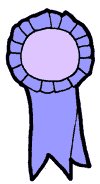 School
districts and teachers are using Web pages to communicate to students, parents,
and the community. Having a school or classroom Web site is essential in
this era of school accountability. You might search for ideas for your
site from K-12 schools on the Web, such as sites of schools recognized by the
National Blue
Ribbon Schools Program. The Web Marketing Association identifies
Best School websites in its annual WebAward Competition. The websites
of the schools listed might serve as models for developers and give ideas for
content to include. Consider surveying potential users of the site (staff,
students, parents) for features they would like to see.
School
districts and teachers are using Web pages to communicate to students, parents,
and the community. Having a school or classroom Web site is essential in
this era of school accountability. You might search for ideas for your
site from K-12 schools on the Web, such as sites of schools recognized by the
National Blue
Ribbon Schools Program. The Web Marketing Association identifies
Best School websites in its annual WebAward Competition. The websites
of the schools listed might serve as models for developers and give ideas for
content to include. Consider surveying potential users of the site (staff,
students, parents) for features they would like to see.
Look at the design of the site for how it might serve your own purpose. In determining your own purpose, you also need to consider the amount of time you will have for maintaining your site. The more interactions you expect with learners, the greater the amount of time you will need, even on a daily basis.
As you examine sites, consider that the five purposes of classroom websites that Dunn (2011) noted really fall within two general categories, as the Web can be a delivery medium and an instructional medium. According to Ingram and Lathorn (2003), if your purpose is to create a Web site for instruction, consider the three functions of instructional Web pages, which are to present information, provide interactions of various types on the Web, and to provide connections or links to information and interactions elsewhere on the Web. Instructional Web sites should be designed with characteristics of the targeted learner in mind and consider how learners read and process text and how they might navigate through a potential maze of hyperlinks. You might provide a general page of links that are grouped together to reflect their content, or provide links to additional content at the point on the page where students would most likely use them (Ingram & Lathorn, 2003).
If you are considering to use your site for an online learning course or experience, read Dr. Patricia Deubel's article Learning from reflections: Issues in building quality online courses, available on this site. It was published in the Fall, 2003 edition of the Online Journal of Distance Learning Administration, 6(3).
Examine the navigation structure as you look at other sites, and observe placement of menu options. They are typically found at the top of the page, along the left side, or in a table of content. You should be able to link back to the home (index) page from any page within the site.
The following rubrics might assist you and your students with evaluating Web pages:
A+ Web Page Rubric by Joan Vandervelde of the University of Wisconsin
Quickly Evaluate a Website from Washtenaw Community College will help you determine if the content is authoritative, avoids bias, is current, and includes documentation to assist with fact checking,

![]() Good Web pages can stand alone when accessed from anywhere on the Web. They are
designed with
Jakob Nielsen’s
HOME principle in mind. Nielsen often posts his top 10 Web design mistakes
at his Web site, Nielsen Norman Group. Good pages contain highly relevant content for
the intended audience, are updated often, require minimal time to download, and
are easy to navigate. The following tips might help you to judge the quality of
a Web site, or to design your own.
Good Web pages can stand alone when accessed from anywhere on the Web. They are
designed with
Jakob Nielsen’s
HOME principle in mind. Nielsen often posts his top 10 Web design mistakes
at his Web site, Nielsen Norman Group. Good pages contain highly relevant content for
the intended audience, are updated often, require minimal time to download, and
are easy to navigate. The following tips might help you to judge the quality of
a Web site, or to design your own.
Purpose:
The purpose of the site should be clear, along with the intended audience. Educational sites should relate to standards for the subject matter addressed. A section called About this Site is valuable.
Credibility:
The author’s credibility should be evident. Sponsoring organizations include businesses, corporations, educational organizations, or individuals. Personal Web sites should contain information about the author. Teacher Web sites should include their school’s name (many don’t), and schools should identify the district in which they are located, for example. A site might also include its recognition by others.
CAUTION: Never link to a site without checking the credibility of the author and outgoing links from the site. In one case that I encountered, the site appeared totally educational, but there was no indication of the developer. One of the graphic images linked to a site for pornography. Imagine the negative impact of including such a resource at your educational Web site. You can often see the URL of a linked site at the bottom of your screen when you roll over linked text or a graphic with your mouse.
Content:
The site emphasizes accurate information. New content might be clearly labeled as such with headlines and quick summaries for those who just want to read essential information. The reading level should be appropriate for intended audience. Look for references at the bottom of pages that quote statistical data, or content from other sources. Links to additional information on topics discussed should be provided. Students studying controversial topics should have links to alternative viewpoints to help them to become critical thinkers.
Site accessibility:
Content should be accessible by all users. For example, text can be enlarged, any audio is accompanied by text, and the color palette used is “easy” on the eye and of sufficient contrast for those who might be color blind (i.e., orange on red or yellow on white--not good). Web Page Mistakes includes resources for effective color contrast. Open Dyslexic is designed with a new font that will benefit learners with dyslexia. This free open software changes the font on websites to be more friendly to them.
Provide a text equivalent, such as a transcript or captions, for all non-text multimedia elements (i.e., audio, video, graphics, animation, graphical buttons, and image maps). Use "alt" tags with alternative text descriptions for "Images that convey information (that is, non-decorative images), graphs, and other graphics in Word, PowerPoint, PDF, and HTML...that are useful for all students" (André, Felix, Foley, Hunziker, & Petri, 2006, Take Responsibility section). WebAIM has an excellent Web Captioning Overview for audio and video, including software capturing tools.
To accommodate individuals with motor disabilities, keyboard navigation to functional elements is essential.
With the rise of using mobile devices to access Internet content, it is also important for a school Web site to be accessible via mobile devices. Nora Carr (2010) provided tips in How to tailor your school site for mobile web users.
Interaction designer Karwai Pun (2016) created a series of posters with the Do's and Don't on Designing for Accessibility, which are posted on the UK Accessibility in Government blog. Each provides general guidance for designing accessible web content for use by individuals with autism, those who use screen readers, have low vision, have physical and motor disabilities, who are deaf or are hard of hearing, and those with dyslexia.
Navigation/Layout:
Users require only a few clicks to find the information they seek. A maximum of three clicks is recommended. Information is chunked, so as not to overwhelm the user. Menus are used. Navigation elements consistently appear on all pages so that users know where they are at all times and how to return to the page from which they came.
Avoid pop-up pages, as users might have installed software on their computer to prevent pop-ups from appearing. They might then miss important information that you feel they should see. If you do require pop-ups, however, alert users of that fact so that they might change their software settings. Pop-ups are often used to provide context specific supplemental help, as in providing a hint to solve a problem.
Avoid frame-based layouts. According to Rebecca André, Mark Felix, Alan Foley, Dawn Hunziker, and Ken Petri (2006, Take Responsibility section), "Using frames can severely restrict what users see, especially if the screen resolution is set to the largest size allowed by their monitor. Providing maximum screen real estate for larger concepts that are utilizing multimedia presentations is a best practice that all users will appreciate."
A responsive design will adapt the layout and content of a website to fit the requirements of any device as the layout and content automatically resize to fit any screen. Google provides Responsive Web Design Fundamentals. Also useful is the Responsive Checker from Website Planet, which allows you to see how your site will look on a mobile, tablet, desktop, or custom size device.
Multimedia:
Text might be presented on the middle 50% of the page for long documents meant to be read entirely online, as reading online is generally slower than reading printed pages.
Be aware that there are accessibility issues when using Portable Document Format (PDF) files with screen readers, which vision impaired students might be using to access online readings. Read Is PDF accessible? at The National Center on Accessible Information Technology in Education (AccessIT). To ensure PDF accessibility, "When creating anything in PDF make sure to use the “convert to PDF” function in Adobe Acrobat rather than printing your document to the PDF Print Distiller or using the “print as PDF” function. ...see WebAIM’s excellent tutorial on PDF and Word" André et al., 2006, Take Responsibility section).
Graphics and other multimedia should be appropriately sized, used to support content and learning (as opposed to just providing "eye candy"), and culturally sensitive. Too many graphics or graphics with large file sizes can increase the time to download pages, frustrate visitors, and cause them to look elsewhere for information they need. When adding any graphic to a page, be sure to access picture properties and provide alternative text describing the graphic. When users roll their mouse over the graphic, they see the text. The text is also essential for screen readers for visually impaired users. Audio/video should be under user control. When video is used in classrooms with students with hearing impairments, the audio component should be captioned.
I have seen classroom teacher Web sites with snowflakes dancing down the screen, leaves falling, and scrolling ribbons of text waving about the screen right over text I was attempting to read. I’ve encountered music that I could not turn off. Although these provide “razzle-dazzle,” such elements of design tend to distract from the message being conveyed at the site and cause some users to look elsewhere.
Also, content that flashes or flickers and blinks at certain rates (i.e., greater than 3 Hz and less than 55 Hz) might induce seizures in some individuals with photosensitive epilepsy (MDN Web Docs, 2021).
Page Dates/URLs:
Pages should display the date on which they were last updated. A page URL listed at the bottom of the page will help users who print out content to have a record of its source, but this feature is not as commonly found.
Search/Viewing Support:
Look for a search function at sites with many pages, and links to plug-ins for viewing certain types of content, such as pdf files and video.
Contact information:
Contact information should include mailing address, telephone/fax including area code, and email to school officials. Include the individual who maintains the web site, as often visitors can report errors on web pages or suggestions for content directly to that individual.
K-12 schools might question posting the email addresses of all teachers from the school site. Although parents might expect to communicate 24/7 with teachers, posting the teacher’s email address might be better from the classroom teacher site at the judgment of the teacher. The teacher would determine expectations for students and parents to receive responses to email regarding classroom concerns. According to Nora Carr (2004), former assistant superintendent for the Charlotte-Mecklenburg Schools, “Expecting teachers to spend their limited time at home communicating online with parents is unrealistic and unfair.”
Confirmation:
Sites that permit users to fill-in forms to email the organization, respond to questionnaires online, or provide other content should include a confirmation page to acknowledge their entries.
Security:
Ensure that content intended for only a certain group of individuals or specific individuals is secure and accessible only to them. For example, student data and classroom grades for each student require secure access.
![]() The
school community must decide on the content of its Web site, which might include
recognizing student achievement, posting collaborative student projects,
organizing curriculum resources for teachers and students, and organizing staff
information. The site might introduce visitors and prospective students to
the school (Cavanaugh, 2002), and contain profiles of teachers, the principal
and superintendent. Web site developers might include school events,
stories about community elders, business and community organization
partnerships, mentoring programs, donations, and ideas for how businesses can
get involved with the schools. They might also link to home pages of
community event groups, local weather, and driving directions (Schmidt, 2002).
The
school community must decide on the content of its Web site, which might include
recognizing student achievement, posting collaborative student projects,
organizing curriculum resources for teachers and students, and organizing staff
information. The site might introduce visitors and prospective students to
the school (Cavanaugh, 2002), and contain profiles of teachers, the principal
and superintendent. Web site developers might include school events,
stories about community elders, business and community organization
partnerships, mentoring programs, donations, and ideas for how businesses can
get involved with the schools. They might also link to home pages of
community event groups, local weather, and driving directions (Schmidt, 2002).
Posting a virtual tour of the school would be an ideal way to introduce visitors to the school environment. Students might produce that video and audio to accompany it (Dyas, 2009). As podcasts are easily created, students might create one with the school song, or they might create a vodcast to highlight the school choir or band or orchestra, or another musical event or a sports event.
Multiple forms for communication should be available. The school web site should be a primary communication tool for the community, parents, and its visitors. As such, schools might also consider blogs for real-time communications and opinion polls for essential questions. A blog would be an ideal way to regularly post messages and respond to others. It could benefit parents and get them involved with discussions. Schools might take advantage of student bloggers. Social media sites can be considered for posting communications and achievements, but some parents, who are not interested in social media, might prefer alternative methods. In addition, some information is not appropriate for posting to social media. Schools might also offer email options to parents and community leaders to receive essential school news and information on a regular basis.
A section to easily find answers to frequently asked questions should be available. Parents might be provided secure access to their children's records in the school's student information system.
In this era of accountability, schools also need links to documents that help the school community to understand legislation affecting the programs they offer for the grades they serve, research-based programs they have adopted, standards, performance data, and professional development opportunities. Administrative and school board statements on such programs adopted, which are supported by links to associated legislation and research help keep parents, media, business and community leaders informed about what is right with the school. These info-messages should be regularly posted or updated on the Web site with catchy subject lines to draw attention to issues, positions, concerns or achievements that follow.
The school Web site might include its grade level content for elementary school and/or middle/high school course selections and graduation requirements, appropriate for the grade levels it serves. In their 2018 report on Curriculum Reform in the Nation's Largest School Districts, Lisette Partelow and Sarah Shapiro stated that "districts should make information on curricula and instructional materials publicly available for parents and other stakeholders to access, similar to the way student test scores and other school information are currently available" (2018, para. 7).
The school Web site might also contain online learning opportunities to broaden course offerings or to provide courses taught by "highly qualified" teachers that might not be available for a particular course of interest to students. A number of initiatives are available to serve students and their teachers, including Virtual High School and Florida Virtual School (FLVS). FLVS, for example, provides an extensive list of middle/high school courses for national and international students. However, those interested in online learning courses in K-12 should be aware of quality issues as the news is not all good. The National Education Policy Center at the University of Colorado has numerous resources on Virtual Education.
Elementary school Web sites have used audio to share school songs, choral and music samples, mascot sounds and themes, and posted update notices and "mailto" to the webmaster, student and parent handbooks, a philosophy and mission statement, curriculum information, discipline policies, and miscellaneous procedures. Sites provided the school address, phone number, staff email addresses with "mailto" option, and links to local information including district links. Educational resources, search engines, student work and student created pages, classroom pages, principal pages, newsletters, calendars or schedules, cafeteria information, PTA information, after school curricular activities, calls for collaboration, and homework helpers have been included (Barron & Ivers, 1999). Such examples might also be provided at any school Web site.
A policy for protecting students' identity is essential, as Barron and Ivers (1999) found sites that listed students' full names, grade levels, and teachers, and some that identified student photographs by name, which is not recommended. Teachers can provide some security for photographs of students that are posted to the classroom Web site, however, by preventing visitors from copying their images. Any Web site image can be protected by inserting appropriate HTML code on the page with the image, which blocks right clicking to copy and save images. Get the code in How to Prevent Image Copying at the GraphicsAcademy.com.
Other policies might address copyright issues, posting information on the school's site, student/faculty web page development and acceptable use of technology resources, including mobile devices. Resources at Copyright and Fair Use from Stanford University serve the education community well. Schools that have posted their acceptable use policies might reexamine them because, according to Flowers and Rakes (2000), most do not adequately address issues of limiting access, equal access, censorship, and freedom of information. The Virginia Department of Education has guidelines for developing acceptable use policies, which would help your school develop its policy.
A link to a translation service would be beneficial for members of the school community for whom English is a second language. Google's Translation Service, for example, enables users to translate text or entire Web pages in several languages, as does Microsoft's Bing Translator. Promt Company's Free Website Translation service is for English, German, French, Spanish, Portuguese (Brazilian), Italian and Russian languages. Linked pages will be translated automatically when you navigate to them.
See eChalk, which provides website development for K-12 schools and districts.
Overall, suggestions for content could fall within the following categories:
![]() Dunn
(2011) noted that typically "a classroom website serves one or more of the
following purposes: to disseminate static information, to share news and other
changing information, to provide resources related to course content, to
facilitate interaction, and to act as a growing repository of knowledge related
to the course" (p. 60).
Dunn
(2011) noted that typically "a classroom website serves one or more of the
following purposes: to disseminate static information, to share news and other
changing information, to provide resources related to course content, to
facilitate interaction, and to act as a growing repository of knowledge related
to the course" (p. 60).
Classroom teacher Web pages should link to the school or district Web site and contain only school-related information. As for all Web sites, content should be updated regularly. The date of last revision might be shown on the bottom of each page. A disclaimer might be placed on pages with links to external sites indicating that the links are for educational purposes only and that every effort has been made to ensure that those sites are safe for student use and do not contain inappropriate content for their age-level.
Classroom Web pages are ideal for keeping parents informed and for showcasing student work. Teachers might post general classroom information such as grade level standards for content areas, curricular learning goals, texts and other instructional materials that will be used, schedules/calendars, assignments/due dates, homework tips, parent resources, conduct expectations, upcoming events, and other classroom news.
Some educators might be using social media sites to showcase student accomplishments and what they are learning. However, if you opt to include social media sites in your classroom, you "need to be aware of the implications of having students post content on third-party services (those not provided or hosted by your institution). Social media usage in the classroom intersects with both FERPA and Copyright Compliance," according to Rafferty (2017, para. 2). Although not specifically written for K-12, Rafferty's eight suggestions on what you should know before using social media are applicable at all levels. For example, students should be aware of the school's digital media policy and if one does not exist, guidelines should be established. Don't use personal accounts for school business. You could use your institution's YouTube channel (if it exists) to showcase student work. Before selecting a social media platform, understand the terms of service regarding security and student privacy.
To avoid legal issues, the best advice is to seek approval from your school's administration before using social media. As one assistant principal noted, "Social media is a tool for marketing, and it's a tool for sharing good news about your district, but it is not a tool for communicating with or about students in any way" (Keierleber, 2020, last para.).
Parents would appreciate links to learn more about the Common Core Standards or their adopted state standards and the assessment policies for those, such as from the Partnership for Assessment of Readiness for College and Careers (PARCC) or the Smarter Balanced Assessment Consortium (SBAC). They would benefit from a list of technology apps and mobile devices used in the classroom. Classroom teachers might also post their parent volunteer information. Parents might also benefit from tips to use at home to help their children succeed.
Students will benefit from examples of work related to assignments that meets standards, assessment rubrics, research sites for kids, homework help sites, and curriculum-related sites for additional practice, including sites with podcasts and vodcasts to review concepts studied in the curriculum. Reading and math sites would be relevant, particularly in relation to assessments of the Common Core Standards or state adopted standards. Computing Technology for Math Excellence provides extensive resources for teaching and learning mathematics. This site also contains a section on reading with multiple resources because poor reading skills are associated with poor performance in mathematics.
Teachers might wish to post their professional email addresses, rather than personal email addresses to keep those accounts separate, and other contact information at their classroom Web site. They should indicate the best way to reach them, and when they are available to respond.
Teachers should not post students' contact information. To further protect students, use only first names when posting student work and do not attach names to images of students or post images of students without first seeking parental permission. If parents do not wish to see their children's images posted online, teachers might need to blur their faces before posting, if needed. When seeking parental permission, teachers are advised to use school-approved forms.
Classroom blogs are becoming popular. Edublogs.org provides a free blogging service for education professionals to use as a teaching tool.
If you elect to use a blog in instruction, you might read Moderating and Ethics for the Classroom Instructional Blog by P. Deubel (2007).
![]() Online
barriers limit accessibility of potentially vital Internet information for
persons with disabilities. Rebecca André, Mark Felix, Alan Foley, Dawn Hunziker,
and Ken Petri (2006) indicated that the four main disability categories that must
be accommodated are motor, visual, auditory, and cognitive.
Online
barriers limit accessibility of potentially vital Internet information for
persons with disabilities. Rebecca André, Mark Felix, Alan Foley, Dawn Hunziker,
and Ken Petri (2006) indicated that the four main disability categories that must
be accommodated are motor, visual, auditory, and cognitive.
The Federal government now requires educators to make access to online course content available to vision and hearing impaired students. Cyndi Rowland provided information on Accessibility of the Internet in Post Secondary Education: Meeting the Challenge. Her discussion of students in cyberspace and the complexity of the accessibility problem is particularly relevant for all levels of online education, including K-12 as online education at that level is also on the rise. According to Rowland, this complexity involves the knowledge and skills of the Web designer, creators of browsers, creators of Web authoring tools, creators of assistive technology, creators of course development software, and finally the knowledge and skills of the user. See: Issues in Accessing Distance Education Technologies for Individuals with Disabilities by Rowland, Burgsthaler, Smith, and Coombs (2005).
As more and more teachers are using their Web pages for instruction, André et al. (2006, Take Responsibility section) indicated they can take greater responsibility for presenting content that is accessible by considering these additional tips:
If PowerPoint presentations are posted on the Web, have students download them first so that screen readers and keyboard navigation can more easily be used. Plus, it is then easier to print handouts of slides.
Students with disabilities often require special accommodations for testing. While policies might differ, if you have online quizzes, homework, or learning activities, remove any time limits for their completion--save yourself the headache of extra work--or at least provide the maximum suggested by policies. Use vertical, rather than horizontal, layouts for that content to accommodate screen readers. Plus, all students will benefit from being able to better focus on the assessment questions, rather than the technology or layout.
Remind users of screen readers to turn off the feature for auto-refresh of frames and screens. When pages automatically reload, screen readers start over at the top of the page, which might confuse students in the middle of an activity.
Screen readers have difficulty with interpreting equations. When using equation editors, provide "concise and accurate text descriptions of the formulas and actions being done in the mathematical exercise."
HTML or Java-based chat clients/tools are unusable for those who use screen readers. Those with mobility disabilities might find them difficult to use, as well. Asynchronous tools like email and discussion boards, or phone conversations, might be more effective for students with disabilities.
Web site developers should be familiar with Section 508 of the Rehabilitation Act of 1973, which ensures that individuals with disabilities, who are seeking information or services from a Federal agency, have access to and use of information and data that is comparable to that provided to individuals without disabilities. Included in that document are technical standards for software and Web-based applications, and functional performance criteria.
Developers will also benefit from the YouTube video Screen Readers and the Web on accessibility, provided by the University of Wisconsin at Madison. You will hear a demonstration of a screen reader, a discussion of actual problems encountered by Web users who are visually impaired, and how to overcome many accessibility problems by using alt-text for images, D-links for longer descriptions, and header tags. D-links, for example, are under user control to read or not read. The presentation has impact, as the presenter is visually impaired.
The Digital Accessibility Toolkit: What Education Leaders Need to Know produced by the Center on Technology and Disability (2017) contains resources, tips, and information to guide educators in taking a proactive approach to accessibility. "The four sections of the toolkit define accessibility and share why this effort is important today, identify the legal requirements for digital accessibility, describe the benefits of digital accessibility, and explain the procurement of accessible technology" (p. 1).
In addition, creating accessible Web pages often requires familiarity with and access to the HTML code from within the development software. Resources below include HTML tutorials.
![]() After
you have examined a few sites, noted your likes/dislikes and content that you
would like to provide, and considered how you will make your site accessible to
all, it's time to redesign or design your site. Consider using some of the free content learning
management systems and other tools on the Web. For example,
NEO learning management system includes a free
version. Open-source tools such as Moodle and
Canvas are also being used.
After
you have examined a few sites, noted your likes/dislikes and content that you
would like to provide, and considered how you will make your site accessible to
all, it's time to redesign or design your site. Consider using some of the free content learning
management systems and other tools on the Web. For example,
NEO learning management system includes a free
version. Open-source tools such as Moodle and
Canvas are also being used.
An existing site should be audited. Stakeholders should appoint and support responsible people with time, assistance, and resources. They will need to rank the site's purposes, develop a site profile with goals, audience, tone, scope of design/redesign, maintenance plan, and form a Web-design project team (Cavanaugh, 2002). The team might include students.
The project team should create a task list and timeline with goals, list essential and desired features of the site gathered from interviews or a survey of users, and create storyboards of potential page designs and color palettes. The project team should request design feedback, collect new media and other content and create a style guide for pages to have a consistent look. After the team builds and announces the new site, they should ensure it is usable and accessible by gathering and incorporating feedback from users into a final design (Cavanaugh, 2002). Finally, children should be included in testing sites designed for them. They appreciate sites that include interaction and characters.
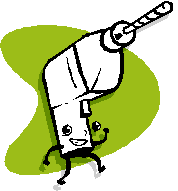 You
might consider the following tools and resources for Web page development,
training, and design issues:
You
might consider the following tools and resources for Web page development,
training, and design issues:
Content management systems and Web hosting:
Canvas is a learning management system from Instructure.
Cypher Learning Management system for K-12.
Google Sites is free for teachers to create classroom and school Web sites. Also see Google Workspace for Education (new name for G Suite for Education), which includes a suite of Google tools tailored for schools and homeschools. It is free for eligible institutions.
Moodle learning management system is free open-source software ideal for educators to create effective online learning sites.
School Loop is a content management system for education from IgniteTech. Per its product description, you can build a 508/ADA compliant website with responsive design, a customizable homepage, and integration with Google calendar. "Users can choose from a variety of modules including text, carousels, video, news and events, list of link or files, social media, custom html and many more."
Web authoring tools:
Adobe Dreamweaver. Adobe also has resources for learning to use this software.
Adobe Express for Education is free for K-12 schools. With it you can make graphics, photos, presentations, web pages, and videos.
CoffeeCup includes a free HTML editor for website creation, plus a paid version. Templates (over 30 customizable responsive themes and layouts) and a Component Library are available.
The Many Languages of IT Programming: Sometimes web developers need to develop their own code to ensure that a Web site and its content performs as desired. This page, hosted by Test-King.com, has resources for software languages (C, C++, Visual Basic, Java programming languages) and Web languages (XML, HTML, Javascript, VBScript, PHP, Java Web languages).
openElement is free software for creating websites. Its platform is "What You See is What You Get." Per its wiki, "The software supports all the latest technology, such as HTML5, CSS3, jQuery, responsive design, etc. Work from a professionally designed template or from scratch. openElement was developed by web professionals." It also includes tutorials.
Weebly features free and paid options for creating a website, blog, or online store.
Wix.com is free for creating web sites. Choose a template and customize it for your needs using a drag and drop Wix Editor.
WordPress.org is open-source software for creating a website, blog, or app. See WebsiteSetup.org for a free guide for how to make a website using Wordpress. Openverse at Wordpress includes an extensive library of free stock photos, images, and audio, available for free use. Content is under a Creative Commons license or is in the public domain.
Animation tools:
GIFBuilder (freeware for Mac computers)
Accessibility info: The National Center on Accessible Educational Materials "provides resources for educators, parents, students, publishers, conversion houses, accessible media producers, and others interested in learning more" on this topic.
Other Media design tools: See CT4ME's Multimedia in Projects page for resources to design multimedia objects for your Web site: images, sound, video.
Bravenet.com contains free tools for livening up your Web site or adding interactivity, such as guestbooks, message forms, chat rooms, blogs, javascripts, password protection, daily cartoons, and more.
Computerhope.com has HTML and Web page design help.
 DO-IT (Disabilities, Opportunities, Internetworking, and Technology)
from the University of Washington contains numerous resources for accessible Web
design, including a valuable article by Dr. Sheryl Burgstahler,
Universal Design of
Web Pages in Class Projects. The University of Washington also has an
IT Accessibility
Checklist useful for designing and procuring accessible IT. Per the checklist description,
"Many of the items in this checklist apply to web pages and web-based applications as
well as electronic documents in Microsoft Word, Adobe PDF, and other formats,
and other products and services that are not specifically web-based" (para. 2).
DO-IT (Disabilities, Opportunities, Internetworking, and Technology)
from the University of Washington contains numerous resources for accessible Web
design, including a valuable article by Dr. Sheryl Burgstahler,
Universal Design of
Web Pages in Class Projects. The University of Washington also has an
IT Accessibility
Checklist useful for designing and procuring accessible IT. Per the checklist description,
"Many of the items in this checklist apply to web pages and web-based applications as
well as electronic documents in Microsoft Word, Adobe PDF, and other formats,
and other products and services that are not specifically web-based" (para. 2).
Experte: Accessibility Check: After entering a URL, the tool crawls the website and determines the accessibility for each subpage in 8 categories. Some of the categories are consistent and accessible navigation, correct labeling (including if images have alternate text), contrast, or ARIA attributes.
FirstSiteGuide has useful free resources for web beginners who would like to learn how to create and grow their online presence.
GraphicsAcademy.com contains free tutorials on color, image design and capture, HTML and Web design. A glossary of graphics terms and file formats are also provided.
HTML Code Tutorial contains tutorials for creating Web pages that use HTML code. Learn about anchors and links, applets, frames, forms, fonts, embedded objects, document tags, images, lines and paragraphs, lists, logical tags, scripts, sounds, cascading style sheets, tables, and more. There is also an extensive webmaster resources directory, including Internet marketing, Web hosting, portals to help build your site, and Web site design.
Nielsen Norman Group includes numerous articles on improving the web site experience for users.
Noupe.com covers all topics of design. Of particular interest are the Tutorials for Making Your Website Mobile Friendly.
 WebAIM:
If Web accessibility is an important issue for you, then this is the site to
visit for an introduction, laws, guidelines, articles, and viewpoints on this
issue. The "How To" section for creating accessible Web pages contains
tutorials related to Graphics, Forms, Dreamweaver, PDF, Powerpoint,
Multimedia and more. The
Section 508 checklist will help you self-assess your own Web pages for
compliance with the new Federal standard. In addition, simulations are
available for you to experience the Web as those with vision problems do.
Check the accessibility of web pages with WAVE:
the Web Accessibility Evaluation Tool.
WebAIM:
If Web accessibility is an important issue for you, then this is the site to
visit for an introduction, laws, guidelines, articles, and viewpoints on this
issue. The "How To" section for creating accessible Web pages contains
tutorials related to Graphics, Forms, Dreamweaver, PDF, Powerpoint,
Multimedia and more. The
Section 508 checklist will help you self-assess your own Web pages for
compliance with the new Federal standard. In addition, simulations are
available for you to experience the Web as those with vision problems do.
Check the accessibility of web pages with WAVE:
the Web Accessibility Evaluation Tool.
 Web Accessibility Initiative pursues
accessibility of the Web through five primary areas of work: technology,
guidelines, tools, education and outreach, and research and development.
Resources are extensive, including tips, guidelines, checklists, techniques,
training, evaluation and repair tools, alternative Web browsing, and policies
relating to Web accessibility.
Web Accessibility Initiative pursues
accessibility of the Web through five primary areas of work: technology,
guidelines, tools, education and outreach, and research and development.
Resources are extensive, including tips, guidelines, checklists, techniques,
training, evaluation and repair tools, alternative Web browsing, and policies
relating to Web accessibility.
W3C HTML Validation Service is a free service to check documents for conformance to W3C recommendations and other standards.
W3C Web Content Accessibility Guidelines include recommendations for making Web content more accessible to a wide range of people with disabilities and can even improve the usability of Web content for users in general. Per the Introduction, "Web “content” generally refers to the information in a web page or web application, including natural information such as text, images, and sounds and code or markup that defines structure, presentation, etc."
W3Schools features tutorials for learning HTML, CSS, JavaScript, PHP, XML, and so on. There are web design templates, too.
Teachers need to know their target audience when designing their classroom Web sites. A site for learners in early elementary grades would be designed differently than one for high school learners, particularly if choosing metaphors involving characters. Do include interaction, be careful with private information, and test the site with kids.
Educator Clips includes a range of free clip art for use at teacher sites and in classroom projects.
You Can Create a Class Web Site from Education World presents four steps to building a simple class Web site and contains additional links to tips, templates, and clip art to help you:
Research good and bad sites and review your district's policy for Web postings.
Plan. Storyboard templates assist with layout of your pages.
Create your site. Keep it simple. You may need HTML tags. Add clip art and/or photos.
Post your site.
Weebly for Education allows you to create a free classroom Web site and blog. Students can also create Web sites. Accept homework assignments online and keep parents informed.
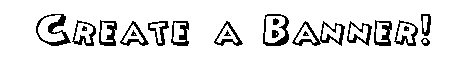
Picture to People: Create free 3D text banners for your Web pages--unbelievable options for font and appearance!
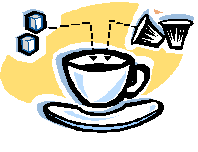 Patrick J. Lynch and Sarah Horton have a complete text online to help you
design your site. See
Web
Style Guide, 4th Edition: Foundations of User Experience Design
(2016).
Patrick J. Lynch and Sarah Horton have a complete text online to help you
design your site. See
Web
Style Guide, 4th Edition: Foundations of User Experience Design
(2016).
Udacity has a free online course on Responsive Web Design Fundamentals, which could be completed in about 12 hours working at your own pace.
André, R., Felix, M., Foley, A., Hunziker, D., & Petri, K. (2006, October 3). A public consortium emphasizes the importance of LMS accessibility. Campus Technology. https://campustechnology.com/articles/2006/10/a-public-consortium-emphasizes-the-importance-of-lms-accessibility.aspx
Barron, A., & Ivers, K. (1999). The presence and purpose of elementary school Web pages. Information Technology in Childhood Education, 1999, 181-191. https://www.learntechlib.org/primary/p/8841/
Carr, N. (2004). Parents expect email accessibility. eSchool News, 7(3), 35. https://web.archive.org/web/20220702202646/https://www.eschoolnews.com/2004/03/01/parents-expect-email-accessibility/
Carr, N. (2010, August 25). How to tailor your school site for mobile web users. eSchool News. https://www.eschoolnews.com/2010/08/25/how-to-tailor-your-school-site-for-mobile-web-users/?ast=78&astc=7213
Cavanaugh, C. (2002, December). Redesigning your school web site. Learning & Leading with Technology, 30(4), 14-17, 40-41.
Center on Technology and Disability. (2017). Digital accessibility toolkit: What education leaders need to know. Washington, DC: Author. https://www.sde.idaho.gov/_files/district/CTD-Digital-Accessibility-Toolkit-Education-Leaders.pdf
Deubel, P. (2007, February 21). Moderating and ethics for the classroom instructional blog. THE Journal K-12 Tech Trends. https://thejournal.com/articles/2007/02/21/moderating-and-ethics-for-the-classroom-instructional-blog.aspx?sc_lang=en
Dunn, L. (2011, February). Making the most of your cl@ss website. Educational Leadership, 68(5), 60-62. https://www.dentonisd.org/cms/lib/TX21000245/Centricity/Domain/3150/Making%20the%20Most%20of%20Your%20Classroom%20Website.pdf
Dyas, R. (2009, March). Time to refresh your web site. Tech & Learning, 29(8), 16. https://www.techlearning.com/news/refreshing-your-website
Flowers, B. F., & Rakes, G. C. (2000, Spring). Analyses of acceptable use policies regarding the Internet in selected K-12 schools. Journal of Research on Computing in Education, 32(3), 351-365.
Ingram, A., & Lathorn, L. (2003, March/April). Designing your web site for instructional effectiveness and completeness: First steps. TechTrends, 47(2), 50-56. https://www.academia.edu/580757/Designing_your_web_site_for_instructional_effectiveness_and_completeness_First_steps
Keierleber,M. (2020, October 5). Teachers turned to social media as a remote learning tool during the Pandemic, but privacy experts warn the trend could open "Pandora's Box" of problems. The 74 Newsletter. https://www.the74million.org/teachers-turned-to-social-media-as-a-remote-learning-tool-during-the-pandemic-but-privacy-experts-warn-the-trend-could-open-pandoras-box-of-problems/
Lynch, P., & Horton, S. (2016). Web style guide, 4th edition: Foundations of user experience design. https://www.webstyleguide.com/index.html
MDN Web Docs. (2021). Web accessibility for seizures and physical reactions. https://developer.mozilla.org/en-US/docs/Web/Accessibility/Seizure_disorders
Partelow, L., & Shapiro S. (2018). Curriculum reform in the nation's largest school districts. https://www.americanprogress.org/issues/education-k-12/reports/2018/08/29/454705/curriculum-reform-nations-largest-school-districts/
Pun, K. (2016, September 2). Do's and don't on designing for accessibility. Accessibility in Government. https://accessibility.blog.gov.uk/2016/09/02/dos-and-donts-on-designing-for-accessibility/
Rafferty, J. (2017, April 10). 8 things you should know about before using social media in your course. Online Learning Consortium Blog. https://onlinelearningconsortium.org/8-things-you-should-know-before-using-social-media-in-your-course
Schmidt, M. (2000, May/June). Setting up the school web site. Media & Methods, 36(5), 4-5 supp School executive.
![]() See other Technology Integration pages:
See other Technology Integration pages:
Part 1: Essential Questions | Part 2: Technology Integration Resources | Part 4: Mulltimedia in Projects